Best Operating System(OS) for programming? Mac vs Windows vs Linux debate settled
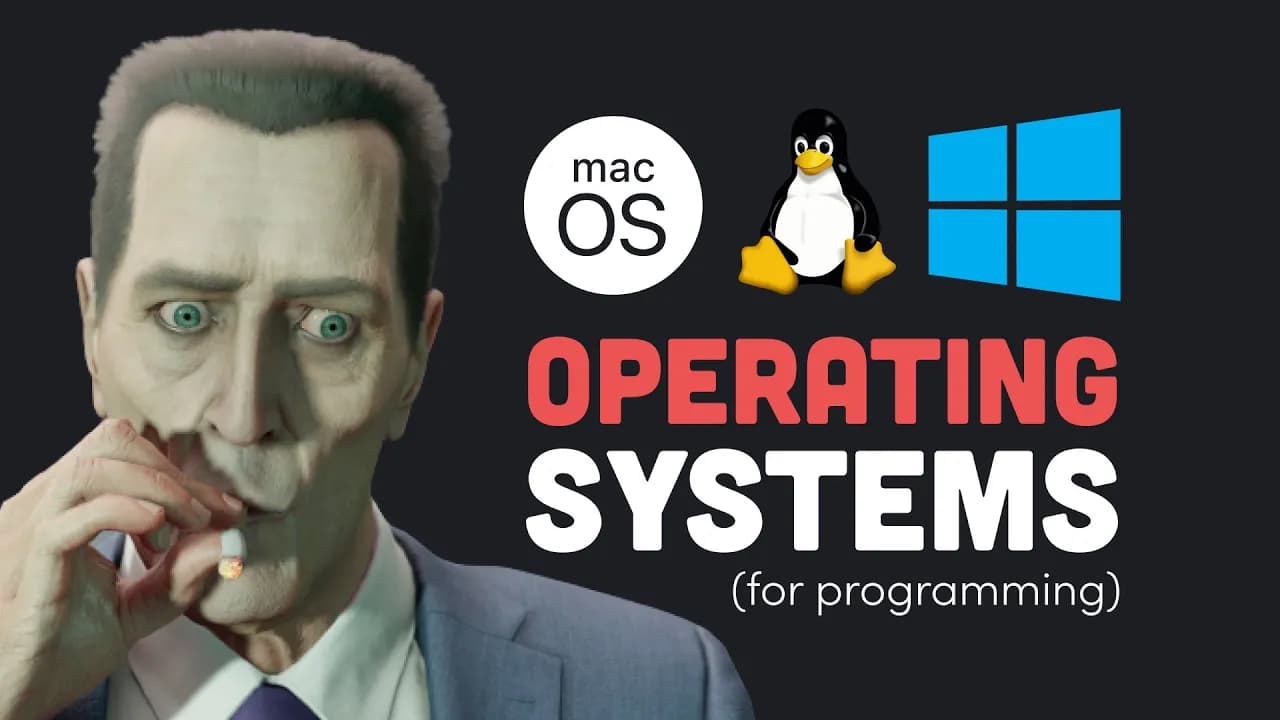
Mac, Windows or Linux. That is the single biggest choice you’ll make as a programmer after choosing coffee or sleep. You will spend tens of thousands of hours inside this thing. It will squish your brain in tiny ways you won’t notice and then one day you’ll catch yourself defending your OS like it’s a family member who can do no wrong. You don’t join an operating system - you join a tribe. Click I agree, and boom, welcome to the Windows collective hive mind. Unbox that sleek MacBook, and congrats, you have been gently initiated into the Apple cult. Want out? Great. Hope you like compiling the Linux kernel from scratch on a cold Sunday morning.
Prefer watching instead of reading? You can watch the full walkthrough below, or keep scrolling to read the complete article.
Why your operating system choice becomes part of your identity
People think an OS is just a tool, like a hammer. No. It’s a lifestyle. It dictates the shortcuts in your fingers, the errors that haunt your dreams, and the flavor of forum arguments you’ll waste weekends on. Over time, your OS decides how you think about files, processes, and even the idea of what is normal. On Windows, normal is clicking Next next next until something works. On macOS, normal is everything being smooth until suddenly it is not and you are staring into Finder like it is a cosmic riddle. On Linux, normal is reading man pages until your eyes go dry and then finally whispering it works to no one.
When you choose Mac, Windows, or Linux, you are also choosing your leaders. Are you pledging fealty to Jobs, Gates, or Torvalds? That’s not just a joke - those icons become the mental wallpaper of your career. Jobs whispers aesthetics and taste. Gates whispers enterprise and domination. Torvalds whispers, loudly, that you probably did it wrong, and here is a patch that proves it.
My path through the OS multiverse - with detours and a few forehead dents
Many years ago, my first real job handed me a beige Windows box and a cubicle badge. I got introduced to glorious enterprise toys like Java and Oracle Database. Imagine a stack where every log line is a riddle and every deploy is a prayer. I used those tools to build websites that were technically alive but had the soul of a fax machine. The company was a failing Fortune 500 that treated innovation like a rumor. It was not great. In a move that I now describe as divine intervention, I got fired. I packed up my swivel chair dignity and left with a severance check and a grudge against IE6.
That slap from the universe shoved me into remote work. I bought a brand new MacBook Pro. This bad boy rocked a dual core CPU and a full gigabyte of RAM, which at the time felt like a starship. I became the guy who traveled from Starbucks to Starbucks drinking soy lattes and reloading localhost on shaky Wi-Fi. I built Ruby on Rails apps while inhaling espresso and pretending my backpack was my office. It was romantic. It was also kind of sticky, because tables at coffee shops are always weirdly sticky.
Eventually, I realized the hardcore folks - the ones who pushed weird open source tools at 2 a.m. - were living in Linux. My MacBook Pro died exactly two years after I bought it, which is the precise moment Apple’s warranty elves set their watches to. It refused to boot, and I took that as a sign from the penguin gods. So I built a PC from scratch. I installed Ubuntu. Around that time, Richard Stallman called Ubuntu spyware because of the Amazon search lens, and when RMS calls something spyware, you listen. I started distro-hopping like a person who thinks the next minimal wallpaper will fix his life. I tried a bunch, but I mostly stuck with Debian because it feels like a reliable friend who shows up to help you move and does not eat your pizza.
What I’m referring to as Linux is in fact GNU Linux, or as I’ve recently taken to calling it, GNU+ Linux. The GNU slash Linux system. Linux is not an operating system unto itself, but rather another free component of a fully functioning GNU system made useful by the GNU core libs, shell utilities, and vital system components comprising a full OS as defined by POSIX.
That naming bit is not just a meme - it is a vibe. It is also a reminder that the stack under your fingertips was built by a village of wizards who argue about tabs and freedom at the same volume. Over the years I’ve learned there is no perfect OS. These days I mostly use Windows, but I run the Windows Subsystem for Linux for development, which gives me the Linux userland I love with the GPU compatibility I want. I also keep a MacBook Pro in my bag next to my ski goggles for travel days when I want battery life, AirDrop, and the comforting illusion that all my problems can be solved by a glossy menu bar.
macOS for developers - pretty, Unixy, and very expensive
Let’s talk Apple. Apple by far makes the best hardware - and by best, I mean the nicest to touch, the nicest to stare at, and the most likely to turn your desk shot into an Instagram ad. To get it, you pay tribute. A thousand dollars for a stand was not a joke, it was a vibe check. The hardware is outrageously nice, but the price tag is a reminder that you have joined a luxury guild and tributes will be due at random intervals forever.
Another reality check: you can’t upgrade most of it. RAM is soldered, storage is soldered, and your future GPU fantasies are a mirage. You buy the specs you need on day one or you live with the specs you got. That makes planning important. It also makes repairs an Apple Store pilgrimage. Components are glued and heat pressed like it is a sculpture. There has been a lot of talk about the right to repair, and it matters, but if we are honest, most people do not repair their old MacBooks. By the time it breaks, Apple announces something so shiny your serotonin forgets about the old machine and you convince yourself that this is finally the one that makes you productive.
Why macOS feels so good for coding
Under the glossy finish, macOS is Unix based. That means a file system with forward slashes, sane permissions, and a terminal that actually feels like a terminal. Out of the box you get zsh, git, vim, and a bunch of BSD-flavored tools that are good enough to start writing real code without hunting drivers. Add Homebrew and suddenly installing packages is one command and a small hit of dopamine. The terminal experience is pleasant. The GUI is polished. Everything looks like a product designer kissed it before shipping.
Finder, however, is both elegant and maddening. It is the friend who is late to every event but somehow still charming. Power user stuff is there, but sometimes buried. That said, the biggest strength of macOS is this: everything works out of the box with almost zero configuration. It actively blocks you from wandering into customization rabbit holes where you spend 3 days configuring your prompt only to never finish the feature you were paid to build.
Where macOS puts you in a walled garden
The Apple ecosystem is designed to lock you in - in both good and annoying ways. If you want to build for iOS, watchOS, or Apple Vision Pro, you pretty much need a Mac. Xcode is not coming to Windows. The developer tooling is great, but it lives behind the orchard fence. You get iMessage on your laptop and AirDrop to your phone and suddenly the idea of leaving the garden feels like a breakup. When hardware fails, you do not usually crack the case with a screwdriver. You make a Genius Bar appointment and bring a book.
- Pros: Unix foundation, amazing battery life on Apple Silicon, great screens, quiet hardware, solid developer tooling.
- Cons: high cost, limited upgrades, repair lock-in, and you will one day curse Finder for no reason.
Linux for programmers - pain, power, and the joy of fixing your own mess
On the server, Linux is king. The cloud that powers the world mostly runs Linux because it is free, open source, stable, and predictable when you treat it well. If you are serious about backend, DevOps, or infrastructure, you need to speak Linux the way you speak your native language. The shell is where you tell the truth and where your mistakes show up instantly. Running Linux every day teaches you how things actually work under the hood - not just how to click the right checkbox.
Why most people do not daily drive it
Personal Linux is a choose your own adventure book where every page is a fork. First, pick a family: Debian, Arch, Red Hat, Gentoo, and a dozen more. Then pick a distro inside that family: on Red Hat you might choose RHEL, Fedora, CentOS, or Rocky. Next, pick a desktop environment: GNOME, KDE, XFCE, maybe i3 if you enjoy keyboard origami. Finally, you open a terminal and start typing commands to install packages, resolve dependencies, tweak permissions, and occasionally compile something from source because the PPA you need is a trickster god. A few weeks later, you have a machine that feels tailored. Or you have a brick and a new respect for backups.
Some distros are designed to be friendly. Linux Mint is Debian based, calm, and sensible. Ubuntu gets you to a GUI in 20 minutes with most drivers playing nice. On the other side of the spectrum, Arch waits with arms crossed and says show me what you know. Using Arch gives you the legal right to say I use Arch, by the way, and yes, people will ask unprompted. The payoff is control. You decide what runs, why it runs, and how it boots. You also get to fix it when it does not.
Why it makes you better at computers
Linux is like strength training for your brain. You learn package managers - apt, dnf, pacman. You learn about services with systemd or OpenRC. You learn that permissions are not a suggestion. You learn to read logs like a detective instead of whining to a wizard. You learn that dotfiles are both your best friend and your most chaotic ex. The customization is wild. Tiling window managers, shells, prompts, scripts, aliases, custom kernels - you can bend the machine into your shape. That obsession teaches you real stuff about processes, memory, networking, and the filesystem. It also teaches you how to stop when your prompt turns into a carnival and your productivity falls off a cliff.
Specialized distros and the security rabbit hole
If you are into security, distros like Kali Linux pack an arsenal out of the gate. It is tuned for penetration testing, forensic work, and making your friends nervous when you open your laptop at a café. You can do the same work elsewhere, but Kali saves you a pile of setup time. There are also niche kernels if you want to be extra brave: OpenBSD for security-first simplicity, Minix for academic curiosity, Redox for Rusty dreams. At that point you are a pioneer. You also do not get a lot of hand-holding, so pack a lunch.
Drawbacks you should not ignore
- Commercial software support is thin. Adobe apps are not native. Some games are fine with Proton, some are not.
- Hardware support can be dicey, especially on new laptops and fancy Wi-Fi chipsets.
- Market share is small, so some devs and vendors ignore it and your bug reports echo in an empty room.
- When you configure things by hand, you sometimes break them by accident and spend two days debugging your bash profile. That is not a joke. It is a rite of passage and one of the leading causes of neckbeards.
But the pain is the point. Growth happens when you can read a stack trace without panic, when you fix a bootloader at 1 a.m., and when you finally understand why your PATH was wrong. Use Linux for a while and your future self will thank you when production sneezes.
Windows for development - bloat, brilliance, and the WSL plot twist
Let’s be honest. Windows will ask you to charge your mom’s credit card for Windows Pro, then try to sell you Microsoft Office, OneDrive, Teams, a weather widget, and a new MSN tab you cannot escape. Even if you decline every popup like you are defusing a bomb, it still nudges you into signing in with a Microsoft account so it can remember you forever. Then it boots. There are copilots for your copilots. AI all over the taskbar like confetti after a parade. If you come from Unix, you immediately notice backslashes in file paths and a registry that looks like a cursed forest. Every day or two, Windows reboots to install updates you did not ask for, which is a polite way of saying it interrupts you to improve your life in ways you cannot measure.
Microsoft has a past. In the 90s, the strategy was embrace, extend, extinguish. Steve Ballmer called Linux a cancer. The browser wars were not a fair fight. If you lived through that era, you might carry emotional scars shaped like ActiveX. But the present is different. Somehow we all woke up in a timeline where I hate Microsoft while also using Microsoft VS Code to write Microsoft TypeScript, pushed to Microsoft GitHub, installing Microsoft npm packages, then deploying to Microsoft Azure from a Microsoft Windows machine. The plot twist is real.
The killer feature that changed everything
WSL - the Windows Subsystem for Linux - is the bridge. It lets you run a full Linux distro inside Windows, not just a fake shell. WSL2 runs a real Linux kernel in a lightweight VM and gives you Linux userland with near native performance on the file system if you keep files inside the Linux mount. You can run your favorite terminal tools, spin up services, and even launch Linux GUI apps like VLC and GIMP. Before WSL, I dual booted. After WSL, I stopped. It is not perfect - there are random networking quirks, file path gotchas, and if you work heavily across the Windows and Linux filesystems performance can tank - but overall, it is a massive win if your day job is mixed stacks.
- Tip: keep project files under the Linux root, not your Windows C drive, to avoid slow I/O.
- Tip: use Windows Terminal with profiles for PowerShell and your WSL distro. It makes context switches painless.
- Tip: if you need systemd services, make sure your WSL distro supports it or use the newer systemd integration.
Windows also wins on hardware flexibility. It is proprietary, but it runs on almost anything. You can build a PC, upgrade RAM, swap GPUs, and Frankenstein a workstation exactly how you want. That level of control, plus WSL, is why a lot of devs quietly switched teams and never looked back.
The FreeBSD whisper - the secret I am not supposed to tell you
After a decade with all three, a tiny part of me wants to tell you the secret: FreeBSD is superior in ways that feel like cheating. The networking stack is smooth. Jails are elegant. ZFS on root makes you feel unstoppable. The system is cohesive like it was designed by one careful mind. But I do not want that secret to get out because then I will have to answer your bootloader questions forever and I am trying to get work done. If you know, you know. If you do not, pretend I did not say anything and go on with your life.
So which tribe should you join - the flowchart you can picture in your head
Imagine a simple hand-drawn flowchart on a napkin. Big bubble at the top: Are you rich? Arrow left says yes. If yes, you go straight to macOS. Not because money buys happiness, but because money buys a MacBook that will make you feel like your desk is a magazine. It is the default for a lot of dev teams, and if you are building for Apple platforms it is not even a choice, it is a requirement.
If you answer no to the rich question, the next bubble is: Do you have a girlfriend and or a life? If yes, you want something that lets you write code without turning your evenings into lspci speed dating. Windows with WSL is the practical pick. It runs your games, your random peripherals, and your code. It updates at inconvenient times, but your social life survives.
If you answer no to the life question because you have willingly chosen the monastic path of config files, the next bubble is: Do I want an operating system designed by God himself? If you answer no, you end up at Linux. Congratulations. You now have dotfiles. Brace yourself for learning and the occasional weekend of yak shaving. You will complain about drivers and then feel triumphant when you finally fix it. You will also become scary fast at diagnosing production issues.
If you answer yes to the designed by God question, then the obvious choice is TempleOS. That is a joke and also a tribute. Terry A. Davis built a strange, beautiful thing. It is not for your day job. It is a reminder that computers are art, and sometimes people make art that does not fit anywhere except in our memory.
Practical picks for real work - choose based on your constraints, not your ego
If you build Apple apps
- Pick macOS. You need Xcode and Apple Silicon. End of story.
- Get more RAM than you think you need. Xcode eats it like candy.
- Use Homebrew for tooling and learn zsh well enough to never think about it again.
If you are a web dev who also games or runs random hardware
- Pick Windows with WSL2. Keep code inside your Linux filesystem for speed.
- Use Windows Terminal. Install a Linux distro you like - Ubuntu is fine, Debian is calmer, Arch if you crave it.
- Test on Docker. Ship to Linux servers. Profit.
If you are DevOps, backend, or want to level up fast
- Pick Linux on bare metal or a laptop known to play nice with Linux.
- Start with Debian or Fedora if you want sane defaults, Arch if you want to build a custom mental model.
- Learn systemd, journald, tmux, ssh config, and your package manager. You will use them daily.
If you are broke but ambitious
- Refurb Mac is fine if the price is right, but Linux on a used ThinkPad is the budget champion.
- Windows plus WSL works on almost anything and lets you stretch old hardware a long way.
- Cloud dev environments are an option - GitHub Codespaces, JetBrains IDE remote plugins, or plain SSH into a beefy VPS.
Little things that matter more than you think
- Keybindings: Your fingers will learn muscle memory. Pick an editor and stick to it. I bounce between JetBrains and Vim keymaps depending on the project, but consistency saves brain cycles.
- File paths: Forward slashes on macOS and Linux, backslashes on Windows. It sounds small until a script explodes. Use tooling that abstracts paths or write your scripts with cross platform libs.
- Package managers: Homebrew on macOS, apt or dnf on Linux, winget or Chocolatey on Windows. Knowing your package manager is like knowing where the forks are in your kitchen.
- Terminal: Windows Terminal plus WSL has gotten good. iTerm2 on macOS is great. On Linux you have a buffet - pick something stable and move on.
- Backups: Time Machine is painless on macOS. On Windows, use File History or third party tools. On Linux, borg or restic with a cron job. Do not be the person who loses a week of work to a dead SSD.
Common traps for each OS and how to dodge them
macOS traps
- Buying too little RAM or storage. You cannot upgrade most models later. Spec it right the first time.
- Relying on Finder for serious file work. Learn the terminal. Use fzf, ripgrep, and friends.
- Assuming everything Apple is the best. Some open tools beat the default apps. Replace as needed.
Linux traps
- Distro hopping instead of finishing projects. Pick one, learn it deeply, ship code.
- Over-customizing. A pretty prompt is nice. A broken prompt at standup is not.
- Ignoring hardware support. Research your laptop or Wi-Fi chipset before you buy.
Windows traps
- Keeping code on the Windows side and editing through WSL. Move repos under Linux for speed.
- Letting random vendor bloat live rent free. Do a clean install or debloat responsibly.
- Ignoring updates until they hit at the worst time. Schedule active hours. Save often.
Final answer - pick the OS that reduces your excuses
Here’s the truth I wish someone gave me early: the best OS is the one that gets out of your way. Mac gets out of your way by being pretty and predictable. Linux gets out of your way by teaching you how to fix your own roadblocks. Windows gets out of your way by running on any hardware you can cobble together and handing you WSL when you need a real shell. Your job is not to be the high priest of an operating system. Your job is to ship software that does what it promises and does not wake you up at 3 a.m.
Pick the tribe that fits your budget, your stack, and your patience level. Then go write code. If you get bored, switch. If you get burned, take a break. Computers are supposed to be fun. Even when they are not, they can still be funny. Which is why I keep all three nearby - a Windows tower for sheer horsepower, a MacBook for travel and battery sanity, and a Debian box to remind me that freedom tastes like a clean prompt and no telemetry.