AWS Cloud Services: The Truth No One Tells You (And Why You Only Need These 5)
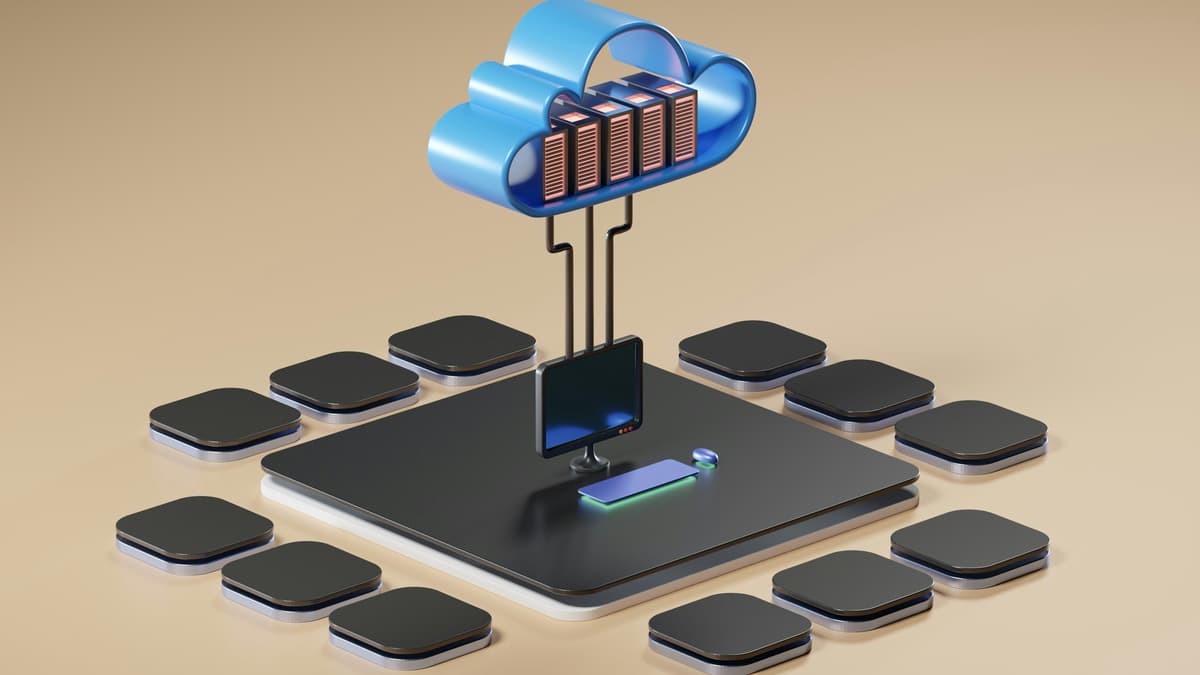
What if I told you that 95% of everything you're confused about on AWS—or any cloud platform—is just smoke and mirrors? That behind all the jargon, hundreds of "new" products, and quarterly launches, it all boils down to a handful of building blocks... and if you master those, you’ll have the keys to the entire cloud kingdom.
Here’s the thing nobody admits: nobody WANTS to host their own database. Not you, not the startups raising millions, not even the gigantic industry players. So if AWS and the other cloud giants aren’t inventing radically new tech every quarter, why does it feel like there are a hundred new services every time you blink? Let me pull back the curtain—and once you see it, you can’t unsee it.
Why Most Cloud Services Are Basically the Same (And How to Stop Feeling Overwhelmed)
AWS wants you to think their platform is endlessly complex. And, to be fair, even memorizing a fraction of their service names is a Herculean task. But here’s what blew my mind: almost every flashy new service is just a fancy repackaging of a few core building blocks.
- You DON’T need to learn 100+ AWS services.
- Once you understand the top five, everything else clicks into place.
- Every “advanced” cloud provider is standing on the same old foundation.
Most people paralyze themselves trying to keep up with the new launches. I’m going to show you the five services that matter—so you can finally focus on what actually moves the needle.
1. Virtual Machines: The Oldest Trick That Never Dies
You want absolute power and control? Enter the virtual machine (VM). It's the godfather of cloud compute, and every other AWS service is built squarely on top of it. When you “rent” a VM (AWS calls this EC2, Google calls it Compute Engine), you’re renting a chunk of another computer—CPU, RAM, disk. From your perspective? You’ve got a server in the cloud.
Here’s what nobody talks about: with just VMs, you could build literally ANYTHING in the cloud. Yes, anything. All the databases, object storages, web servers, analytic platforms—under the surface, they’re running on VMs.
"Every cloud service is just another abstraction sitting on top of a VM somewhere. Don’t let anyone overcomplicate it."
Unmanaged vs Managed: What’s the Difference?
VMs are the definition of "unmanaged" services: AWS provisions the resources, then leaves you to do what you want. You could log in over SSH and run anything from a Minecraft server to a multi-tenant startup. Maximum control, but also, *maximum responsibility* for maintenance, patching, and scaling.
Common VM Mistakes Most Newbies Make
- Running everything on a single VM (hello, single point of failure!)
- Ignoring security patches
- Thinking you’ll never need backups… until you do
Want to know the secret? Start with VMs to learn the fundamentals. But as soon as you crave less maintenance and more focus ON your product (instead of infrastructure), it’s time for abstractions—aka managed services.
2. Object Storage: The Unsung Hero (and Why You’ll Never Run Out of Space Again)
Most people default to storing files on their VMs. Wrong move. VMs have finite disk space, and scaling storage is a headache. Instead, use an object store—like AWS S3. This is where clouds shine.
Why Object Storage Is Everything Your Hard Drive Wishes It Could Be
Imagine a magical bucket that:
- Lets you drop any file—images, videos, log archives—without size worries.
- Scales instantly, behind the scenes.
- Survives hardware failures, disasters, whatever.
- Gives you a dead-simple API: just upload, download, list, and delete files.
That’s S3, baby. Or Google Cloud Storage. Or Azure Blob Storage. Or… you get the idea.
Here’s Where Most Developers Screw Up…
- They treat S3 like a regular disk and expect blazing-fast reads for millions of tiny files. (That’s not what it’s built for.)
- They forget about access permissions. One mis-click, and your entire bucket is public.
Step-By-Step: How to Store Files the Cloud Way
- Sign up for your provider’s object storage (ex: S3)
- Create a bucket in your target region
- Upload a test file via UI or CLI
- Configure access policies
- Integrate with your app using SDKs
"Stop worrying about disk space. Start using object stores and never run out of room again."
Managed Magic: Why Object Storage Is “Serverless”
Here’s the wild part: you never deal with the underlying infrastructure. No servers, scaling, or hardware headaches. Cloud providers replicate your files automatically so one disk failure won't tank your data.
Downsides? Less granular control. But for 99% of scenarios, it’s a game-changer.
3. Databases: The "Just Use Ours" Trap (And the Vendor Lock-In Nobody Warns You About)
Quick question: do you really want to configure and patch your own MySQL cluster? Or—be honest—do you want AWS to handle that with RDS (or GCP’s Cloud SQL)? No judgment. That’s why managed databases exist.
The Dirty Secret: Most “Cloud Databases” Are Just Hosted Open Source
For relational data, most cloud platforms just wrap open source software (MySQL, Postgres) and manage it for you. Super convenient. Downside: it’s often not “innovative” tech, just easier packaging and less stress.
But Wait: Proprietary Databases = Golden Handcuffs
Some databases—like AWS’s DynamoDB—are cloud-only. You can’t take your code elsewhere easily. Want to move to GCP or self-host? Good luck wrestling your data out. This is vendor lock-in, and you only feel the pain once your bills hit five figures every month.
Quick Comparison: How the Big Players Stack Up
- AWS: RDS (relational), DynamoDB (proprietary NoSQL)
- Google: Cloud SQL (relational), Firestore or Cloud Spanner (NoSQL/proprietary distributed)
- Azure: CosmosDB (proprietary NoSQL)
Once you’ve worked with one, the rest feel oddly familiar. The real pain? Migrating between them once you’re locked in.
4. Functions as a Service (“Serverless”): The Fastest, Easiest API Builder (With Some Hidden Downsides)
Here’s what’s wild: AWS Lambda (and its clones—Cloud Functions, Azure Functions) let you run your code without ever touching a server or worrying about VMs. Just write your logic, deploy, and boom—AWS handles scaling, execution, even cold-starts.
Why Everyone Is Obsessed With Lambda
- No infrastructure to manage
- Just deploy code, set resource limits, and let it run
- Perfect for APIs, microservices, and background jobs
Here’s the Catch (Nobody Talks About):
- No persistent state—every function run is its own universe
- Can't write to disk (must use external storage)
- Hard to run long-lived processes or real-time workloads
Bottom line: Most modern APIs fit this pattern beautifully. For anything else, you need “stickier” compute, or… VMs.
"Serverless isn’t magic. It’s just another way to outsource the grunt work—and if you don’t need total control, why not take the shortcut?"
5. Observability & Analytics: Seeing Everything (Before It Blows Up)
Ever seen an app crater because nobody checked the logs? Yeah. Observability—knowing how your app’s behaving *right now*—is your cloud safety net. Cloud providers (AWS CloudWatch, Google Stackdriver) all have built-in tools, but third-party experts like Datadog, Snowflake, Databricks, etc. sometimes do it better.
- Logs: Who did what, and when?
- Metrics: How long did that request take? Is my CPU melting?
- Alerts: Is my app in trouble, and do I need to wake up at 3AM?
Pro Tip:
While integrated cloud tools are solid, sometimes using outside services brings crazy useful features (and dashboards you'll actually look at).
Everything Else: Just Abstractions and Wrappers (Vercel, Snowflake, Datadog & the Modern Cloud Food Chain)
Here’s what’s crazy: the “easiest” cloud providers—think Vercel for frontend, Snowflake for analytics—are often slick wrappers over AWS (or another giant’s) existing services. No shade intended. In fact, AWS itself is just wrapper after wrapper over open source foundations.
The food chain is real: AWS wraps Linux, Vercel wraps AWS, and tomorrow? Someone's going to wrap Vercel. All to make developer life easier.
Regional vs. Global: Read This Before You Launch in 5 Countries
Regional service: Lives in a single physical location (a single AWS zone or region). Example: your VM in “us-east-1.” Latency outside that region? Tough luck—unless you add more VMs.
Global service: Works everywhere, like CDN edge networks or globally-distributed databases (Google Cloud Spanner, DynamoDB global tables). Data is close to every user on Earth.
- CDNs are inherently global; you couldn’t have a “regional CDN,” it misses the point.
- Output-sensitive apps (maps, real-time chat, gaming) often demand global data—expect to pay for the privilege.
Pro tip: Global services come with a price. More management = more $$$. If your app is teeny, regional is probably fine (for now).
Here’s What Most People Get Dead Wrong About Cloud Services
- They think the services are fundamentally new or unique—almost always, it’s the same ingredients, just a different package.
- They try to learn *everything* instead of the essential 5–10 core building blocks.
- They’re terrified of vendor lock-in before they even have traction (it’s only an issue once the scale—and costs—are massive).
- They beat their heads against “management” when the point of the cloud is to not manage infrastructure directly!
Step-By-Step: Mastering the Only 5 Cloud Services You Need
- VM (EC2, Compute Engine, etc.): Spin up a vanilla server, run your own stack, learn the basics.
- Object Storage (S3, Cloud Storage): Upload, download, get familiar with buckets and access controls.
- Cloud Database (RDS/Cloud SQL, Dynamo/Firestore): Launch a managed database, migrate a small dataset, practice scaling up/down.
- Functions as a Service (Lambda, Cloud Functions): Build a simple API, experiment with stateless requests and limits.
- Observability (CloudWatch, Datadog): Set up basic logging, add an alert, check a usage dashboard.
That’s it. Learn these? You’re now more cloud fluent than 90% of the people copying and pasting Terraform scripts from StackOverflow.
People Also Ask
What are the core AWS cloud services everyone should know?
The only AWS services you NEED to really know are EC2 (virtual machines), S3 (object storage), RDS/DynamoDB (managed databases), Lambda (functions as a service), and CloudWatch (monitoring/observability). Everything else is usually a wrapper around these.
What is the difference between managed and unmanaged services?
Managed services (like S3, RDS, Lambda) mean AWS does the heavy lifting—scaling, patching, backups—so you focus on logic, not infrastructure. Unmanaged services (like EC2 VMs) give you absolute control, but you manage everything yourself.
Should I worry about cloud vendor lock-in?
Until your business is spending thousands a month, vendor lock-in is mostly a non-issue. Migration gets painful only at scale—so focus on launching and growing first, then optimize later.
How do new cloud tools like Vercel, Snowflake, or Datadog fit in?
Most of these are powerful abstractions on top of AWS/GCP/Azure, focused on making some part of cloud development (deploys, analytics, observability) even easier or more specialized.
What’s the biggest mistake beginners make with cloud providers?
Trying to learn everything at once. Master the 5 essentials here, then “level up” as needed—don’t drown in the service catalog!
Where to Level Up Next: Resources & Related Reads
- Top 50+ AWS Services Explained: What They Do and How They Power the Cloud
- Should You Study Computer Science? A Realistic Look At The Modern Tech Job Market (With Sloth Level Humor and Honesty)
- What It's Really Like to Study Computer Science: Reality of CS Majors
Final Word: Stop Chasing the New, Start Mastering the Real
Bottom line: The cloud isn’t an endless parade of new tech tricks—it’s the same handful of >20-year-old concepts, endlessly remixed. Master these five services, and you’ll demolish 90% of the competition still lost in the AWS documentation maze.
But you can’t win by reading or spectating. Open an AWS account, spin up a VM, deploy a Lambda function, break a few things, and learn by doing. If you’re reading this, you’re already ahead of the crowd—it’s time to grab those cloud keys. The window is wide open.
"If you only learn the cloud’s top five services, you’ll build faster, scale smarter, and avoid vendor trapdoors—while everyone else is still memorizing the marketing page."