DNS Records Explained With Examples: Understanding, Using, and Securing Your Domain's Backbone
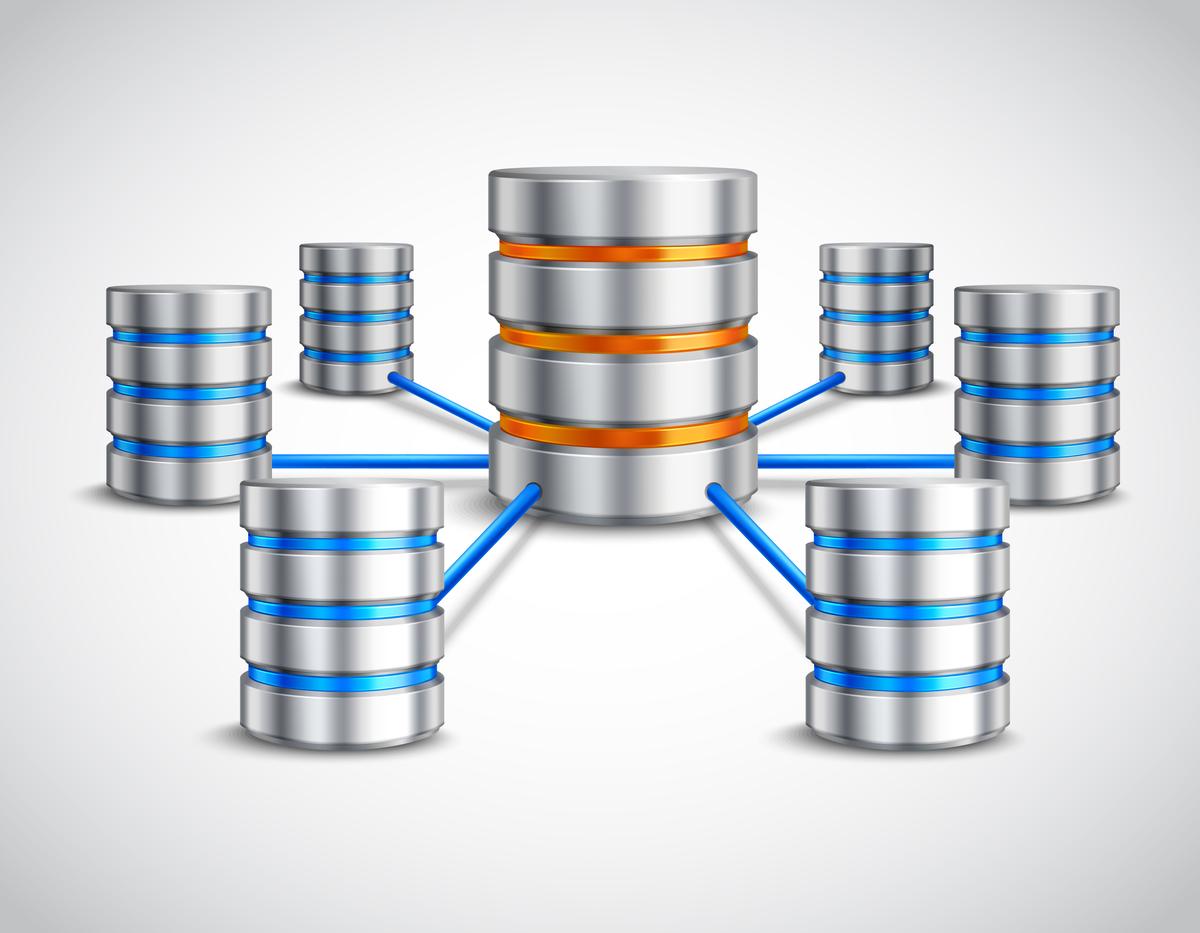
Welcome to an in depth exploration of an often invisible, yet crucial, part of how the internet works: DNS records. Whether you’re a curious beginner or just want to level up your web knowledge, you’re in the right place!
What is DNS, Really?
DNS stands for Domain Name System. Think of it as the internet's phonebook or more accurately, the world’s biggest contact list for computers. But instead of finding “mom’s cell number,” DNS helps you turn human friendly website names (like example.com, google.com, and yahoo.com) into computer friendly IP addresses strings of numbers and letters that computers can actually understand and use to connect.
When you type a website’s name into your browser, your device asks DNS, “Hey, what’s the IP address for this name?” DNS answers by translating human language into machine language, first figuring out exactly which server holds the info for your domain.
The DNS Hierarchy: How Your Query Gets Answered
DNS is structured in a hierarchy with three main types of servers:
- Root Servers: The “top level librarians” who point you to the correct bookshelf. There are only a handful globally, and they know where to find domains regardless of the extension.
- Top Level Domain (TLD) Servers: These control extensions like
.com,.net, and.org. If you’re looking upexample.com, after speaking to the root server, you’ll be sent to the.comTLD server. - Authoritative Name Servers: The final stop these servers store all the detailed DNS records for your specific domain (
example.comin this scenario).
How the lookup works: When you type a domain into your browser, the query goes to the root servers. These then direct the query to the proper TLD server based on your domain’s extension (like .com). The TLD server then forwards your request to your domain’s authoritative name server. Only then does the browser get the actual IP address needed to reach your website.
Inside a DNS Zone File
Authoritative name servers don’t just hand out a single address. They respond using a DNS zone file, a master list of all DNS records related to a domain. This file holds the crucial keys that unlock web browsing, emailing, file transfer, and even internet security.
There are many types of DNS records let’s break down the most essential (and powerful) ones you’ll encounter.
The Most Common DNS Records Explained
A Record (Address Record)
The rockstar of the DNS world, the A record ties a domain name to an IPv4 address (like
93.184.216.34). So when you visitexample.com, it's the A record that transforms the name you type into the actual numeric address a server can understand.TTL (Time to Live)
Every DNS record comes with a TTL a countdown in seconds that tells other servers how long to cache information before asking for an update. Setting this correctly can impact both speed (for returning visitors) and the freshness of your data.
AAAA Record (Quad A Record)
Similar to an A record, but for the next generation: AAAA records resolve domain names to IPv6 addresses (lengthy 128 bit addresses like
2001:0db8:85a3:0000:0000:8a2e:0370:7334), helping move the internet into a future with more devices and more room for growth.CNAME Record (Canonical Name)
Picture a CNAME as a nickname. It lets one domain (or subdomain) be an alias for another. For example,
www.example.com(a subdomain) can be pointed toexample.com, so both URLs take you to the same place. CNAMEs create shortcuts, helping websites manage multiple domains or services with ease.How subdomains fit: Domains are built right to left so in
www.example.com,.comis the TLD,exampleis the second level, andwwwis a subdomain. Even if you don’t see it, there’s always a hidden dot after the TLD the DNS “root.”MX Record (Mail Exchanger)
MX records dictate where email for your domain should be delivered. If you send a message to
tom@example.com, DNS checks the MX record forexample.comto figure out where the mail server is (likemailone.example.com). Most domains have both a primary and secondary MX record, complete with priority numbers (lower means higher priority) to keep things running smoothly in case one server is down or overloaded.SOA Record (Start of Authority)
SOA records hold administrative details for each DNS zone. A DNS zone slices up a domain (like
example.com) into manageable pieces, perhaps with separate subdomains likeshop.example.com,blog.example.com, andsupport.example.com. Each zone can have its own administrator, and the SOA lets them track updates, manage responsibilities, and keep things running smoothly. Key fields include:- mName: The primary name server for the zone.
- RNAME: The administrator’s email address (with a dot in place of the “@” symbol).
- Serial Number: The version number for the zone. Any updates increment this number, signalling secondaries to refresh.
NS Record (Name Server)
As the name suggests, NS records identify which servers are the “bosses” for a zone usually listing both a primary and secondary server. The authoritative name server is where all the master records live, and NS records tell the world where to look.
SRV Record (Service Record)
Where the previous records mainly point to servers, the SRV record adds another level: it also specifies a port number. This is essential for services like Voice over IP, Instant Messaging, or networked printers, letting applications find exactly what they need on the correct port and server.
PTR Record (Pointer Record)
Imagine flipping the DNS process around! PTR records allow for "reverse lookups" resolving an IP address back to a domain. This is crucial in email security, where receiving mail servers cross check the sender’s PTR record to ensure legitimacy, helping block spam. If a mismatch is found, the message may end up in the spam folder.
TXT Record (Text Record)
TXT records store extra info about a domain. They can contain anything from admin contact details to security details (such as SPF, DKIM, or DMARC records used in email authentication). A TXT record can even be a marketing callout or custom text like a special note to visitors or a verification token for a service.
Quick Note: Protecting Your Privacy Online
Speaking of security, did you know that almost anyone can find your full name, address, email, and phone number online often thanks to data brokers selling this information? That’s why it’s smart to take charge of your digital footprint.
Tip: Partnering with an all in one online security app, like Aura, is a proactive way to protect your identity. Aura searches for your details across hundreds of data brokers and requests removals automatically, helps monitor your credit for suspicious inquiries, manages your passwords, and includes antivirus and a blazing fast VPN to keep you safe and anonymous. Their two week free trial (available at aura.com/powercert) gives you a snapshot of just how exposed you might be and helps you lock things down fast.
Summary Table: DNS Record Types
| Record | Purpose | Example Usage |
|---|---|---|
| A | Maps domain to IPv4 address | example.com > 93.184.216.34 |
| AAAA (Quad A) | Maps domain to IPv6 address | example.com > 2001:0db8:...:7334 |
| CNAME | Alias for another domain | www.example.com > example.com |
| MX | Email server for a domain | example.com > mailone.example.com |
| SOA | Zone authority and admin info | Zone serial, admin email, update info |
| NS | Lists authoritative name servers | example.com > ns1.example.com |
| SRV | Service location and port | IM, VoIP, printers |
| PTR | Reverse IP to domain | Reverse lookup for email validation |
| TXT | Extra text (security, verification, etc) | SPF/DKIM, admin notes, verification |
Why DNS Records Matter (and What to Do Next)
From getting you to your favorite website in milliseconds, to making sure your emails are delivered, DNS records are the digital DNA of your online presence. Understanding and managing them properly ensures your domains stay secure, accessible, and free of pesky problems like spam or phishing.
Ready to take control? Start by reviewing your domain’s DNS settings with your hosting provider or registrar. Look out for:
- Accurate A and AAAA records for your main website
- Correct MX records for reliable email delivery
- Useful CNAMEs for consistent branding (www, ftp, etc.)
- Properly configured TXT records for email authentication and security
Don’t forget: Your DNS is only as strong as its weakest link. Stay informed, stay secure, and ensure your internet experience is seamless whether you’re running a personal blog, a business portal, or just browsing for memes.
Thanks for joining this deep dive into DNS records. For more tech guides and cybersecurity tips, hit subscribe and stay tuned for upcoming articles!
Recommended Articles
- What is Domain Name System (DNS)
- What is MongoDB
- What is a Tech Stack
- APIs vs SDKs
- Every Python Library and Frameworks Explained
- PostgreSQL vs. MySQL
- Apache vs. NGINX