From Idea to First Dollar in 5 Days: How I Built and Launched a Couples App, Went Viral on Twitter, and Planned the Path to 100K Downloads
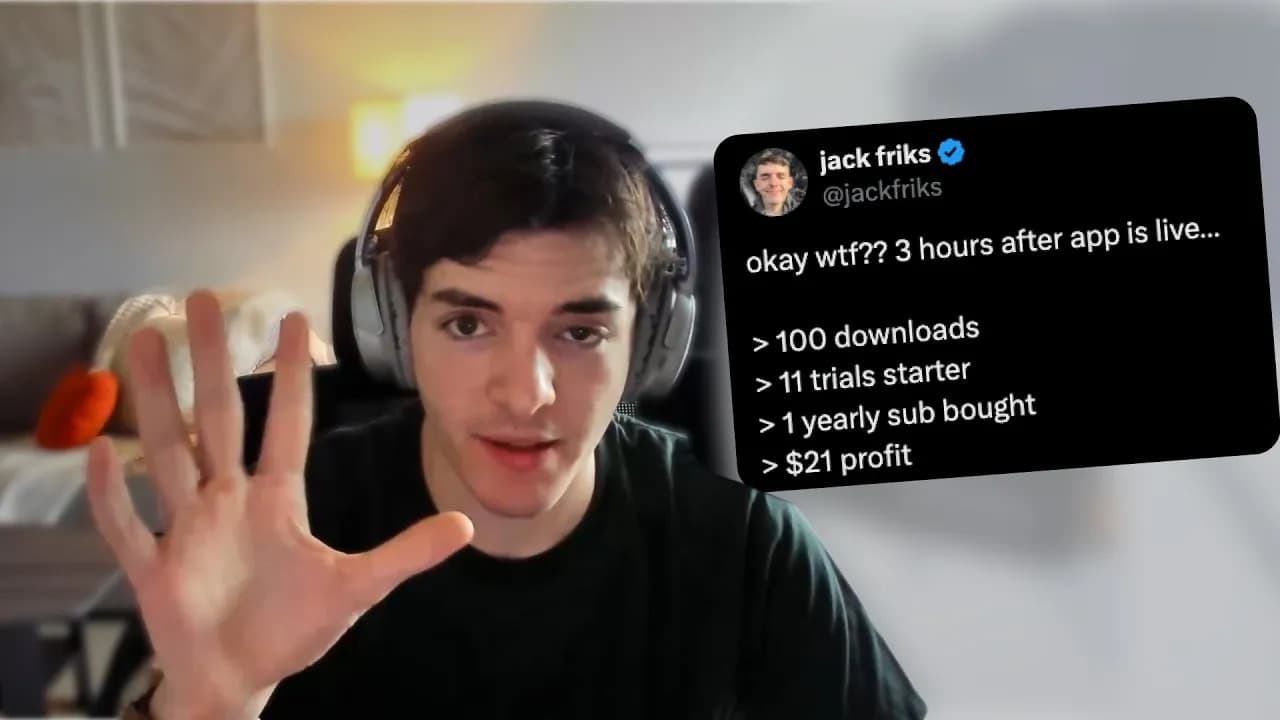
Five days ago I had an idea for a mobile app. Yesterday it made its first dollar. From idea to build to live on the App Store within five days - and it already brought in money. Today I want to walk you through exactly how I did it, what worked, what I got lucky with, and how I’m going to push it to the next level so it’s not just a one-time lucky viral post. I’ll show you my launch, the numbers, the code process, the tools I used, my marketing plan, and how you might do something similar even if you don’t move as fast as I did.
The 5-Day Sprint and That First Sale
Let’s set the stage. Five days ago I sketched an idea for a simple couples app - something I actually wanted for me and my fiance. I started last Wednesday. I worked heads down for three days, six to eight hours a day, got a build I felt good about, and pushed it through review. Yesterday the app made its first dollar. That was the moment. You know that feeling when a thing you made turns into a little business in real time. It never gets old.
Was part of this luck? Yeah, for sure. I got lucky on timing and on a couple posts performing well. But there’s a plan behind it. I don’t want a one-hit spike. I want something that keeps growing, keeps converting, and finds the people it’s actually meant for. So this is both a story and a playbook.
The Launch Tweet: Why Twitter Took Off Even Though It’s Not My Target Audience
First things first, here’s how the launch went down. I posted my launch on Twitter. Not because Twitter is where my ideal couples audience hangs out - it’s not. Couples content lives way more on Instagram and TikTok. But I’ve been building in public for a while, and I’ve got a decent following there. So I shared what I was building like I always do.
What I didn’t expect: the launch tweet took off. It hit around half a million views, pulled in about a thousand likes, and sparked a bunch of replies. The tweet itself was basically me doing what I do: share the thing I made, show the UI, mention the features, talk about the launch, and most importantly, show the early results with real numbers. People love that behind-the-scenes builder energy. It’s genuine, it’s specific, and it’s not fluff.
That mix - honest build story plus real data - is what I think pushed it past my usual reach. Even though Twitter isn’t where couples go to find couple apps, builders and tech folks loved the story and boosted it. That mattered in the first few hours.
What the App Is: A Simple Couples App With Widgets, Love Letters, and Check-ins
I made this for me and my fiance first. That’s important. When you build for yourself, you get fast clarity on what matters and what doesn’t. It’s a couples app with a few core things:
- Love letters - you send sweet notes to your partner inside the app.
- Widgets - you can set your partner’s latest love letter as a widget on your home screen so it shows up every time you open your phone.
- Check-ins - short guided questions to help you check in with each other consistently.
- Other small touches - like prompts, reminders, and a light playful vibe that makes it feel fun, not heavy.
If we were watching this as a video, this is where I’d show the App Store screenshots. So picture this: minimal UI, soft colors, clean typography, and a big, warm card that displays a love note. Tap into it and you can write your own letter, attach a doodle, or set it as a widget. There’s an area for check-ins, with a weekly cadence you can turn on so you don’t forget. Simple. Deliberate. Not bloated.
The First 3 Hours Live: Real Numbers
In the first three hours on the App Store, here’s what happened:
- 100 downloads.
- 11 trials started.
- Someone bought a yearly sub, which was $21 in profit.
That early signal was pretty interesting. Not world-changing, but when something new starts converting at all, it’s exciting. Especially when it’s coming from a channel that isn’t even your target audience.
The Live Snapshot: Revenue, Trials, and Cancellations
Here’s where we’re at right now. I literally refreshed while writing this:
That cancellation rate is normal for early days while pricing, value messaging, and onboarding are still raw. I’m not sweating it. The key is to keep improving the content and the flow so the right people stick. Plus, this traffic is coming almost entirely from Twitter - not exactly the couples app crowd. So it’s actually a good sign that people are even trying it.
Traffic Reality Check: Most Of This Came From Twitter
All the numbers you’re seeing here are basically from those Twitter posts where I build in public. That’s cool, and it helped kick things off, but I don’t think it’s replicable for everyone, especially if you don’t have a following yet. So I don’t want you to think the only way to launch is to get lucky with a post. That’s not sustainable.
The good news: I do have a system I’ve used before to grow apps to 100,000+ downloads. It’s repeatable. It’s content-driven. And it’s focused on finding a content format that brings in downloads, then scaling it. I’ll show you exactly what I mean, with real examples, in a bit.
How I Built It: Xcode, Swift, Claude in Cursor, and Zero Lines Typed by Hand
Let’s talk about the build. I used Xcode and wrote the app in Swift. If you don’t have a Mac, you can use Expo in React Native - I’ve built three other apps with that framework. You don’t need a Mac for that. But if you’re targeting iOS, you’ll still want a physical iPhone to test on. The same goes for Android if you plan to ship there.
For this app, I went native with Swift. And here’s the part people ask about: I didn’t type a single line of code by hand. I opened Cursor, used Claude Code inside Cursor, and asked it to build components and screens for me. To be super clear, when I say “I didn’t use Cursor,” what I mean is I didn’t lean on special Cursor-only features - I basically used it as my editor with Claude as my coding buddy. The project directory sat on the left. I gave Claude instructions on the right. It generated code, I ran it in Xcode, and we iterated.
Were there problems? Of course. I ran into issues, but nothing I couldn’t search up or ask Claude about. Claude was very good at crafting the UI and getting the general layout and functionality right on the first try. The tweaks took longer because each change meant rebuilding the project in Xcode. There’s a preview function somewhere, but I don’t know how to use it, so I just rebuilt. Widgets were especially buggy to add at first.
Total build time: about three days at six to eight hours per day. I double-checked all the Firebase security rules myself. I made sure ownership was correctly enforced, private data stayed private, and reads and writes were scoped to the right users. Boring, but necessary. One of those things you only notice when you don’t do it and something breaks in prod.
What I’m Doing on TikTok Right Now
While Xcode was building, I started working on TikTok. My fiance has a TikTok account, so we posted there first. She made a TikTok about the app. I’m going to try to get her to make a few more, because a couples app hits better when it’s coming from, you know, an actual couple. It feels real and relatable.
I also posted a few videos myself. Here’s what I’m seeing:
- Direct ads get ignored. If the video screams “this is an ad,” people swipe. They don’t connect with it emotionally, so it dies.
- Content that doesn’t mention the app sometimes feels cleaner, but if it isn’t engineered for virality, it won’t move. These didn’t perform great either.
I’m in test mode. I’m iterating on formats until something hits. That pipeline of testing, learning, and iterating is how I’ve grown before, so I’m doing it again here.
The Content Format That Took My Other App to 100K+ Downloads
Let me show you what I mean by “find a format that works.” For my other app, Curiosityquench, one content format delivered a massive chunk of the growth. I’m talking millions of views across a bunch of posts and roughly 30,000 to 50,000 downloads traced back to that format alone.
What did the format look like? Simple, snackable videos with a punchy hook and a payoff. They were easy to repeat, easy to remix, and easy to consume. At the end, the call to action was just in the caption. That meant conversion wasn’t insane, but because the content traveled so far, the top-of-funnel was huge and it still moved real numbers.
That’s the plan with this couples app too. I’m not going to rely on Twitter traffic. I’m going to test until I find a format that gets consistent views and still converts, then I’ll build a repeatable pipeline around it.
How I’ll Scale: Automating Posts with Postbridge
Once I lock a content format that actually converts to downloads (and ideally paid ones), I’ll scale by volume and consistency. That means making a batch of videos in that format and posting them every day or twice a day across TikTok, Instagram, and anywhere else that fits. I’ll use Postbridge for that.
Postbridge is an app I built to help me scale my mobile apps. It automates posting across platforms so I don’t waste hours doing it manually. If you’ve followed me for a while, you’ve probably seen the format I used a long time ago that worked well - I posted it a lot. Over time it stopped hitting, but that’s because I didn’t iterate. Formats get milked dry. The trick is to keep evolving the format after you find initial traction, not just repeat the same thing forever.
So the process looks like this:
- Test like crazy until one format clearly works.
- Iterate that format so it keeps performing week after week.
- Turn up the volume and automate posting with Postbridge, because I don’t have all day to do it manually.
Demo Time: What the App Looks Like and How It Works
Let’s walk through the app, since the build is ready. Picture opening it to a clean, cozy home screen. At the center is your Love Box - a space where affections, love letters, and notes from your partner live. You tap into it and see a list of notes, each with a timestamp and a little preview of the message.
You can compose a new love letter with text, and if you’ve got premium, you can add doodles. Right now in the simulator I can’t add a doodle since I’m not logged into the right account with premium enabled, but in the real app you’d see a little drawing canvas. It lets you sketch a heart, write a quick “thinking of you,” or draw something silly only your partner would get.
Widgets are a big part of the experience. You can set your partner’s latest love letter as a widget, so it shows right on the home screen of your phone. Imagine unlocking your phone and seeing a handwritten-style note from your person. Inside the app, there’s a widget settings area where you can pick which note to feature, and you can edit from there.
Check-ins live in their own tab. These are short, guided prompts like “What made you smile this week?” or “Anything on your mind we should talk about?” You can set weekly reminders so you don’t forget. It’s not meant to feel like homework. It’s just a quick way to stay in sync.
Claude built most of this shockingly easily. I gave it a lot of direction, sure, but the UI came together fast and it looks clean. Functionally, it’s solid. There are always bugs - especially around security rules, edge cases in data sync, and certain UI elements that don’t look great in specific scenarios - but nothing wild. That’s the normal polish phase of making an app feel good.
Again, this took about three days of focused work, six to eight hours each day. The app isn’t super complex. It’s just useful and fun if you have a partner. That’s the point.
Want to Try This Yourself? Here’s Exactly What I Did
If you want to build an app like this, here’s the exact path I took:
- Spin up a new Xcode project in Swift. Even if you plan to lean on an AI coding buddy, start with a clean base so the structure is your own.
- Open the project in Cursor with Claude Code enabled. I put the project directory on the left and gave Claude specific tasks on the right: build a screen, wire a view, create a model, add a widget, etc.
- Work in test mode first. I started on a test bundle, got the flows working, then asked Claude to help me migrate from test to production.
- Let Claude outline the production checklist. It gave me a bunch of steps - provisioning profiles, bundle IDs, entitlement setups, and other small details that always eat time on iOS.
- Lock down Firebase security rules. I personally verified that reads and writes are scoped correctly, only owners can access their data, and no public leaks exist. It’s boring, but please don’t skip this.
- Expect App Review drama. You might get rejected if your app screens aren’t done, or if you’re missing a privacy policy, terms of service, or accurate metadata. There are a million ways to get rejected. I got lucky and passed on the first try, but I’ve shipped enough apps to know this is not guaranteed.
If you already have an app and you’re trying to grow it, check my pinned tweet on Twitter. I’ll link it there. It’s a detailed outline of how I find formats that actually grow consumer mobile apps. Heads up: this is for consumer apps. It doesn’t really apply to B2B. Different game.
Pricing, Trials, and What I’m Watching
Trials right now are weekly at 4.99 USD. Two people picked up yearly subs already. A bunch of trial starts canceled - maybe 50% or more so far - which is totally normal while I tune the onboarding and the way the value is presented. I care less about the cancel rate today and more about finding the right traffic and the right content format that gets the right people through the door.
Also worth repeating: these results are coming from Twitter, not TikTok or Instagram. That’s not the true audience for a couples app. So I’m excited to see what happens when I crack the content that actually belongs on the more relationship-focused platforms.
Why I’m Doing This: A Live Case Study for Postbridge
Part of why I’m sharing all of this is because I want this to be a public case study for Postbridge. If I can’t grow my own mobile app using the system I built, why would I expect to help other people grow? This is my test. Find the format, iterate it, and then scale it with a tool designed for exactly that.
So yeah, it’s kind of wild that we’re already at 450+ downloads and a bunch of trials, mostly from an audience that wasn’t the plan. But that’s what’s fun about building in public. You get signal fast, and then you go where the signal is strongest.
What’s Next
Immediate next steps for me:
- Keep testing TikTok formats until something clearly outperforms.
- Tune onboarding and paywalls so trials convert better and cancellations drop.
- Add small UX polish and squash edge-case bugs Claude can fix quickly.
- Once a format hits, spin up a content engine and scale posting with Postbridge daily.