Learn Web Development in 2025: The no-noise roadmap I wish I had on day one
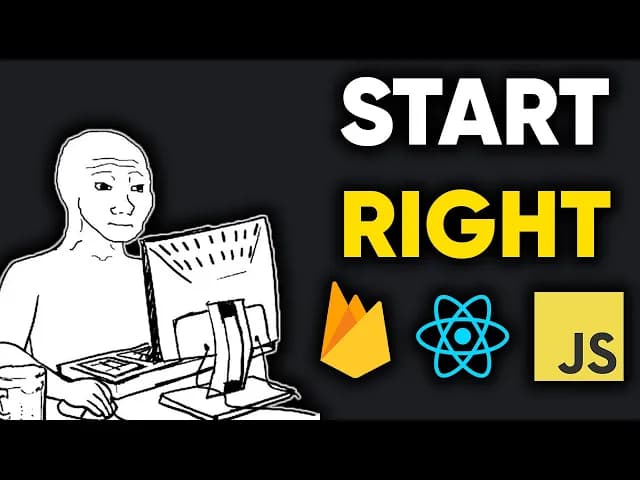
If I had to start from zero in 2025, I would not touch a framework on day one. I would not binge 40 hours of tutorials without building anything. I would not copy paste random code from StackOverflow hoping it magically works. I would take a different route, one that actually gets you shipping projects fast and makes everything else click later.
Prefer watching instead of reading? You can watch the full walkthrough below, or keep scrolling to read the complete article.
HTML, CSS, and JavaScript foundations - the unskippable core
Most beginners jump straight into Angular, React, or Next.js and get stuck because everything feels like black magic. The truth: frameworks are power tools, but they assume you already speak the language of the web. So the first move is to lock in your foundations. Not tutorial hell. Not code golf. Real, tiny projects that force your hands on the keyboard and your brain into problem-solving mode.
What this looks like in practice
- Build a personal homepage with only HTML and CSS. No frameworks, no Tailwind, no CSS libraries. Just semantic tags, layout, typography, and a clean structure. Aim for a hero section, about section, projects grid, and a contact link.
- Build a simple to-do list in plain JavaScript. Add, toggle, and delete items. Save to localStorage so it persists on refresh. Bonus points for keyboard accessibility and a dark mode toggle.
- Create a single-page portfolio with anchor links that scroll to sections. Add a sticky nav. Make it responsive without any JS. Learn Flexbox and Grid by actually using them.
Why tiny projects work
Small projects are finishable. When you finish, you learn the entire cycle: planning, building, getting stuck, unsticking yourself, and polishing. That builds confidence and muscle memory. A homepage teaches semantic HTML and CSS layout. A to-do app teaches DOM events, state in memory, and data persistence. A portfolio teaches navigation, responsive design, and accessibility basics. Five minutes after shipping one small win, you want another. That momentum is how you learn fast.
Story: my first all-HTML homepage
Picture a blank page and a blinking cursor. I started with a single index.html file and wrote a headline: Hello, web. Then I added a short bio, some links, and a projects list. It looked ugly. So I added a CSS file and tried Flexbox. Things snapped into place. I swapped a div for a header, a section for a div, and a footer at the bottom. Suddenly the structure made sense. That one page taught me more about the web than a week of passive watching ever did.
Starter HTML and CSS you should type from scratch
<!-- index.html -->
<!doctype html>
<html lang="en">
<head>
<meta charset="utf-8" />
<meta name="viewport" content="width=device-width,initial-scale=1" />
<title>My 2025 Homepage</title>
<link rel="stylesheet" href="styles.css" />
</head>
<body>
<header>
<h1>Hi, I'm Alex</h1>
<p>Frontend dev in training. Building something small every day.</p>
<nav>
<a href="#projects">Projects</a>
<a href="#about">About</a>
</nav>
</header>
<main>
<section id="projects" aria-labelledby="projects-title">
<h2 id="projects-title">Projects</h2>
<ul class="grid">
<li><a href="#">To-do in Vanilla JS</a></li>
<li><a href="#">Weather App</a></li>
</ul>
</section>
<section id="about" aria-labelledby="about-title">
<h2 id="about-title">About</h2>
<p>I build small apps and ship them live. One week at a time.</p>
</section>
</main>
<footer>
<small>© 2025 Alex Codehead</small>
</footer>
<script src="app.js" defer></script>
</body>
</html>
/* styles.css */
:root {
--bg: #0b0f14;
--text: #e8eff8;
--muted: #9fb3c8;
--accent: #7cdaed;
}
* { box-sizing: border-box; }
body {
margin: 0;
font: 16px/1.6 system-ui, -apple-system, Segoe UI, Roboto, sans-serif;
color: var(--text);
background: radial-gradient(1000px circle at 10% -20%, #12202d, var(--bg));
}
header, main, footer { max-width: 900px; margin: 0 auto; padding: 2rem 1rem; }
nav a { margin-right: 1rem; color: var(--muted); text-decoration: none; }
.grid {
display: grid;
grid-template-columns: repeat(auto-fit, minmax(220px, 1fr));
gap: 1rem;
}
.grid li { padding: 1rem; border: 1px solid #1d2a38; border-radius: 12px; }
If this already looks familiar, great. If it feels new, even better. This is the bedrock. With it in place, everything you meet later in React or Next.js stops feeling like sorcery and starts feeling like a natural extension of what you already know.
Modern JavaScript in 2025 - promises, async, and ES6 that actually make sense
Old school, we grabbed jQuery for everything. In 2025 you do not need it. Browser APIs are strong enough that vanilla JS is a superpower by itself. Your job is to really understand how promises work, why async and await feel so nice, and what ES6 features like let, const, arrow functions, template literals, destructuring, and modules actually do in the wild.
Example: fetch data and render to the DOM
Imagine a tiny weather widget at the top of your homepage. No library. Just fetch, async functions, and a pinch of DOM work. You ask an API for data, wait for the response, handle errors gracefully, and then paint the result in the page. That one skill unlocks dashboards, blogs, product lists, and anything that pulls data from an API.
// app.js
const weatherEl = document.querySelector("#weather");
async function loadWeather(city = "Berlin") {
try {
weatherEl.textContent = "Loading...";
const res = await fetch(`https://api.example.com/weather?city=${city}`);
if (!res.ok) throw new Error("Failed to load weather");
const data = await res.json();
weatherEl.innerHTML = `
<strong>${data.city}</strong>: ${Math.round(data.temp)}°C
<span style="color:#9fb3c8">(${data.description})</span>
`;
} catch (err) {
weatherEl.textContent = "Could not load weather. Try again later.";
console.error(err);
}
}
loadWeather();
That is not just syntax. That is real app energy. Once you can fetch and render with confidence, you stop fearing APIs. You also start to see how state flows through your UI and how to keep your code tidy by splitting logic into small functions and modules.
Story: goodbye jQuery, hello native
I used to reach for jQuery like it was oxygen. In 2025, I reach for document.querySelector, fetch, classList, and IntersectionObserver. I built a small infinite scrolling list with zero libraries and it felt shocking at first. But it worked great, was small, and loaded fast. Native APIs have grown up. Learn them and watch your confidence go through the roof.
Pick one frontend framework and ship a real project
React is still everywhere, but it is not the only game in town. Vue and Svelte are excellent too. The trick is to pick one and stick with it until you can ship something real. A blog with Next.js. A small ecommerce site. A dashboard for your own fitness data. Dabbling in five frameworks teaches you almost nothing. Going deep in one teaches you how all of them think, because the core ideas are shared: components, state, props, and routing.
Concrete plan: one framework to shipped in 4 weeks
- Week 1 - Basics: create a project, understand file structure, build a few components, pass props, add state, and make a form.
- Week 2 - Data: fetch from a public API, load data on the page, handle loading and error states, add client-side routing.
- Week 3 - Features: add search, pagination, and a details page. Focus on moving data through components cleanly.
- Week 4 - Polish and ship: add SEO tags, a nice design, responsive tweaks, and deploy live with a custom domain.
Example: a tiny Next.js blog component
// components/PostCard.jsx
export function PostCard({ post }) {
return (
<article>
<h3><a href={"/posts/" + post.slug}>{post.title}</a></h3>
<p>{post.excerpt}</p>
<small>{new Date(post.date).toLocaleDateString()}</small>
</article>
);
}
That is the vibe. Small, readable, and focused. When you understand components and how they compose, frameworks stop being scary and start being fun. After you ship one project with React or Vue or Svelte, picking up the others becomes much easier because the mental model carries over.
Backend basics in 2025 - just enough Node.js to be dangerous
You do not need to become a backend wizard to get moving. I cast Fireball Fireball. But you should know enough to build and talk to APIs, save data, and handle authentication. That means some Node.js with Express or, even simpler if you are in Next.js, API routes.
Two ways to ship a tiny API
Option A - Express server with one endpoint:
// server.js
import express from "express";
const app = express();
app.use(express.json());
app.get("/api/notes", (req, res) => {
res.json([{ id: 1, text: "Hello from Express" }]);
});
app.listen(3001, () => console.log("API on http://localhost:3001"));
Option B - Next.js API route in pages/api/notes.js:
export default function handler(req, res) {
if (req.method === "GET") {
return res.status(200).json([{ id: 1, text: "Hello from Next API" }]);
}
if (req.method === "POST") {
// Save a note...
return res.status(201).json({ ok: true });
}
return res.status(405).end();
}
The goal is not to architect the perfect system. The goal is to learn by building: a notes app where you log in, create notes, edit them, and save them. You will touch real concepts like HTTP methods, JSON payloads, validation, and auth flows without drowning in theory.
Auth without the headache
In 2025, you can add sign in fast using providers like NextAuth, Supabase Auth, or Firebase Auth. You get email and password, socials, session handling, and guards on routes with a few lines. That is enough to make your app feel real in front of an employer or a client.
Databases in 2025 - Supabase, PlanetScale, or Firebase to move fast
Databases scare beginners. You picture terminals, cryptic commands, and a weekend lost to setting up MySQL locally. Good news: you can skip that pain at the start. Hosted tools like Supabase, PlanetScale, and Firebase let you spin up a database in minutes and connect it straight to your app. That is not cheating. That is how a lot of companies work now.
The ideas you must know
- Tables are like spreadsheets. Each row is a record. Each column is a field.
- Relations connect tables. A user can have many notes. A note belongs to one user.
- Queries ask for data: select, insert, update, delete. Learn CRUD and you are 80 percent there.
- Migrations are version control for your database schema. Change with care and track it.
Story: the notes app that taught me everything
I built a simple notes app with Supabase. I created a users table and a notes table. In 30 minutes I had email sign in, row-level security so each user only saw their own notes, and a UI that let me add, edit, and delete. Shipping that one app taught me more about auth, SQL, and security than a pile of articles ever did.
Supabase example: select and insert
import { createClient } from "@supabase/supabase-js";
const supabase = createClient(process.env.NEXT_PUBLIC_SUPABASE_URL, process.env.NEXT_PUBLIC_SUPABASE_ANON_KEY);
// Read notes
export async function getNotes(userId) {
const { data, error } = await supabase
.from("notes")
.select("*")
.eq("user_id", userId)
.order("created_at", { ascending: false });
if (error) throw error;
return data;
}
// Add a note
export async function addNote(userId, text) {
const { data, error } = await supabase
.from("notes")
.insert([{ user_id: userId, text }])
.select()
.single();
if (error) throw error;
return data;
}
Once you understand tables, relations, and queries, you can decide to dig into SQL later. For now, get moving. Make your app save stuff. That single switch from local-only to persistent data makes your project feel real.
Project-based learning - finish small things to learn big things
If I could redo my learning path, I would choose project-based learning from day one. Science backs this up. Active recall and hands-on practice beat passive consumption. When you build, your brain forms connections and you remember the material longer. When you watch, you feel like you are learning, but it fades.
Pick projects you can finish in days, not months
- Weather app - lets you practice fetch, API keys, error states, and a small UI that updates based on data.
- Blog - gives you routing, markdown or a CMS, SEO basics, and a real website you can share with people.
- Basic chat app - a stretch goal with websockets or a real-time database like Firebase to teach live updates.
- Habit tracker - teaches forms, localStorage or a hosted DB, charts, and recurring tasks.
- Recipe finder - teaches search, filtering, pagination, and bookmarking.
How to make sure you actually finish
- Define your MVP in 3 to 5 bullet points. Anything not on the list is later.
- Time-box to one week. If it spills over, the scope shrinks, not the timeline.
- Keep a tiny daily log. Write one sentence about what you shipped and one sentence about what blocked you.
- Push to GitHub every day. Even small commits build momentum and a public trail.
Story: the chat app that humbled me
I thought chat would be easy. It was not. But by cutting features to the bone, I shipped a tiny room where two users could talk in real time. I learned about events, rate limits, and how to keep the UI smooth when messages fly in. The best part was seeing two browsers talk to each other. Magic. Hard-earned magic.
Deployment and DevOps basics - ship it early
Back when I started, deployment felt like wizardry. In 2025, you can push a repo to GitHub and deploy on Vercel or Netlify in seconds. You connect your repo, pick a project, and they handle builds, previews, and SSL. The first time you share a live URL with a friend and they can click it from their phone, you will grin like a kid.
What to learn right away
- How to connect GitHub to Vercel or Netlify and trigger auto-deploys on push.
- How to set environment variables for API keys, DB URLs, and secrets.
- How to use preview deployments for pull requests to test features before merging.
- How to add a custom domain and get HTTPS without pain.
- How to read logs when something breaks in production and roll back fast.
Story: my first deploy
I hit deploy on a Friday night. Vercel built the project in 40 seconds. The URL popped up. I opened it on my phone and saw my app load over 5G. It felt unreal. That moment pushed me to finish more features because my work was out there, not just on my laptop. Employers love seeing that skill. Taking an idea to a shipped product is the whole point.
Your 2025 learning path - step by step to become dangerous fast
If I had to restart, here is the flow that cuts noise and builds skills in the right order. You will learn just enough of each layer to ship, then repeat with slightly bigger challenges.
1) Foundations first
- Time budget: 2 to 3 weeks.
- Deliverables: homepage, to-do app, responsive portfolio page.
- Skills: semantic HTML, Flexbox, Grid, DOM events, localStorage, accessibility basics.
2) Modern JavaScript second
- Time budget: 1 to 2 weeks.
- Deliverables: weather widget, infinite scroll list, search filter on a dataset.
- Skills: promises, async and await, fetch, modules, error handling, performance basics like debouncing.
3) One frontend framework
- Time budget: 3 to 4 weeks.
- Deliverables: blog or small store, with routing and data fetching.
- Skills: components, state, props, routing, forms, SEO tags, and a clean folder structure.
4) Backend basics
- Time budget: 1 to 2 weeks.
- Deliverables: a tiny API, one secure endpoint, and a form that saves to a data store.
- Skills: HTTP methods, JSON, validation, auth concepts, and simple rate limiting.
5) Databases with modern tools
- Time budget: 1 to 2 weeks.
- Deliverables: a notes app with login, create, update, delete, plus row-level security.
- Skills: table design, relations, CRUD queries, and basic migrations.
6) Project-based learning every week
- One small project per week, scope tiny and finishable.
- Rotate focus: one UI-heavy, one data-heavy, one real-time, one auth-heavy.
- Reflect in a blog post. Teach what you just built. Teaching locks it in.
7) Deployment early and often
- Deploy every project. Custom domain for your portfolio site.
- Learn to set environment variables safely.
- Use preview builds to test before merging to main.
That is the stack that makes you dangerous fast without wasting years on things that do not matter anymore.
If you prefer visuals - imagine these screens
- A clean homepage with a bold headline, a simple nav, and a grid of project cards. Each card shows a title, short description, and a View Live button that opens your deployed app.
- A to-do app with a text input at the top. You type a task, hit Enter, and it appears in a list with a checkbox. When you refresh, the items are still there thanks to localStorage.
- A small dashboard with a weather widget, a list of recent notes, and a quick add form that saves to your hosted database.
- A deployment dashboard with green checkmarks on your last build and a preview URL for your pull request. You click it and see your new feature live on a temp URL.
Make your portfolio real, not just screenshots
Employers want to see that you can take an idea to production. Screenshots are fine, but live links are better. Add a short product write-up for each project: what problem it solves, the stack, the tricky bits, and a 30-second Loom video. Include a README that explains how to run it locally. Add a feature backlog and a changelog. These small touches show maturity and care.
Quick answers to questions beginners ask in 2025
Do I need jQuery?
No. Native browser APIs and modern JS cover the same ground and more.
React, Vue, or Svelte?
Any is fine. Pick the one your local jobs mention most or the one a mentor can help with. Stick to it until you ship a project.
Should I learn SQL now?
Learn enough to do CRUD and join tables. Hosted tools give you a fast start. You can go deeper later.
How many projects before applying to jobs?
Aim for 4 to 6 finished, deployed projects that each teach a different skill. Add one capstone that ties them together.
If this roadmap helped, share it with a friend and subscribe to my newsletter to become a fellow code head. Then close this tab and ship something small today. Learning happens when your code hits the internet.