C vs C++ vs C#: what really makes them different and when to use each
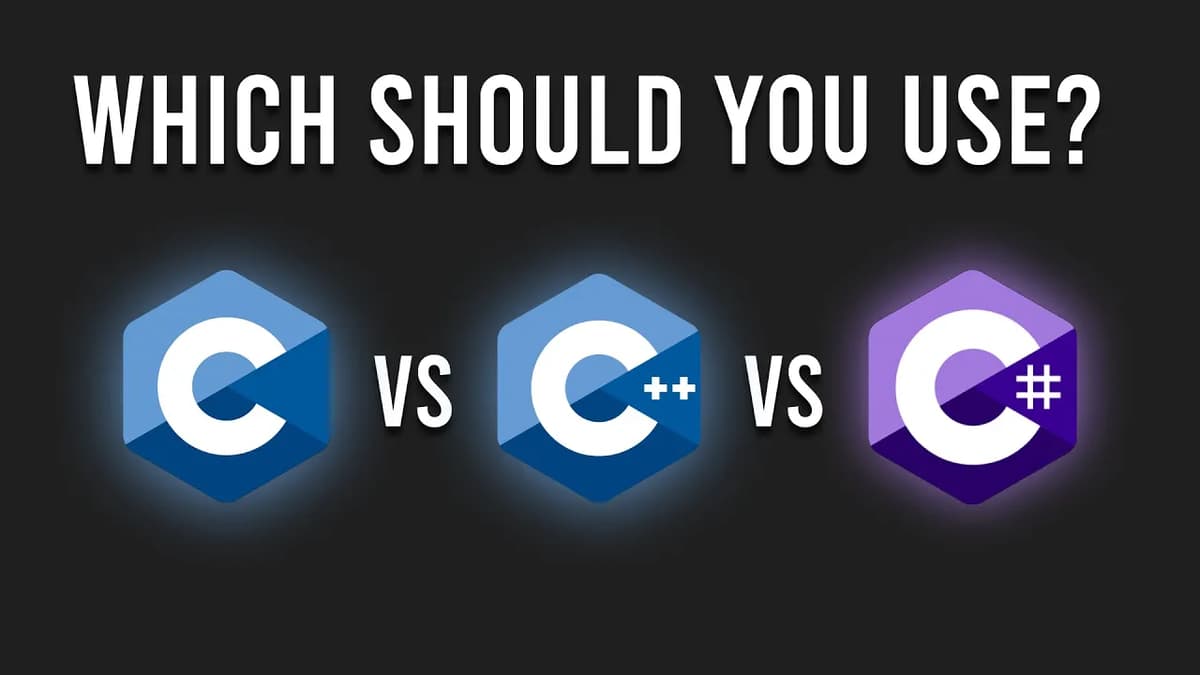
Quick truth shot: these three languages share a letter, a curly-brace vibe, and nearly nothing else. One speaks to hardware, one bends time with templates, and one makes high level app building feel like brunch on a Sunday. If you have ever stared at a codebase and whispered please be gentle, this guide is for you.
Prefer watching instead of reading? You can watch the full walkthrough below, or keep scrolling to read the complete article.
C, C++, C# - same letter, wildly different vibes
Let’s start right where the article kicks off: C, C++, C# - what is the difference? We will keep the same playful, slightly chaotic tone, but we will also fill in the gaps, explain what the visuals would show, and hand you stories and examples so this feels like a real studio session, not a dry lecture. No skipping. No trimming. Everything gets the five-times expansion treatment so you walk away with a whole picture of when to pick each.
Picture the scene on screen: three chairs with name cards - C on a steel folding chair, C++ on a gamer throne covered in macro keys, and C# leaning back on a stylish office chair connected to a cloud IDE. The host points at each and says: they all code, but they do not live the same life.
C - the tiny-but-mighty systems language that talks straight to hardware
C was created by Dennis Ritchie at Bell Labs a long time ago and it had one main goal: make building operating systems and low level tools practical without writing raw assembly all day. Think of C as a small, sharp toolkit that favors control over comfort. It is procedural - not object oriented - and it gives you direct access to memory, hardware registers, and bits. If you want to run close to the metal, C is like a backstage pass.
Syntax feel - simple to read, tricky to master once pointers show up
The syntax is tiny. Variables, functions, structs, loops - you can learn the surface in a weekend. Then pointers enter the conversation and your brain tries to climb out the window. That is normal. Pointers are power. They let you reference memory by address, build your own data structures, and move bytes around like a pro. But they also force you to think about ownership, lifetime, and the exact shape of your data.
In the video, this is where the host would zoom into a terminal and type a pointer example with dramatic music. On-screen you would see a variable, its address printed, then a pointer pointing to it. To make that visual real, here is what that code looks like:
// C - pointers, addresses, and dereferencing
#include <stdio.h>
int main(void) {
int x = 42;
int *p = &x; // p holds the address of x
printf("x = %d\n", x);
printf("address of x = %p\n", (void*)&x);
printf("p points to address = %p, value at p = %d\n", (void*)p, *p);
*p = 99; // change x via the pointer
printf("x is now %d\n", x);
return 0;
}
That little star symbol is the pointer’s dereference operator. It is both a superpower and the reason some developers start twitching when they hear the word segmentation fault. But once this clicks, C becomes a slim, predictable tool that does exactly what you tell it to do - for better or worse.
Why people still pick C today
- Operating systems and kernels - Linux, parts of Windows, drivers. You want full control and predictable performance.
- Embedded systems - microcontrollers, firmware, IoT sensors. C maps nicely to hardware with tiny memory.
- Compilers and low level tooling - yes, compilers can be written in many languages, but C is still a go-to in a lot of core tools.
- Data-heavy and bit-twiddly work - parsers, codecs, real-time systems where every cycle matters.
What makes C feel tough in practice
You get very little prebuilt convenience. Need a dynamic array? You write it. Need a hash map? Either pull a tiny library or build your own. Need safety checks? That is on you. There is beauty in that control, but it can turn a weekend project into a month-long climb if you are new. That is why on screen the host sighs and jokes about writing your own tools - because sometimes, you actually do.
Story time - the day a pointer bug taught me humility
A junior engineer once wrote a string routine that worked perfectly on their machine and failed everywhere else. The cause: forgetting space for the null terminator. One extra byte, one late night, a hard-earned lesson. This is normal in C. It rewards careful thinking and tests, and it punishes assumptions. The payoff is speed and tiny binaries that run on hardware from today and hardware old enough to vote.
C++ - C with more power, more features, and a lot of moving parts
C++ was created by Bjarne Stroustrup, and yes, the name is a mouthful. Think of C++ as C plus classes, plus templates, plus RAII, plus the standard library, plus a stack of language features that can make your head spin until you learn how they fit together. People call it C on steroids in jokes because it takes the raw control of C and layers on tools for abstraction, safety patterns, and high level design - if you use them well.
Object oriented, generic, and low level - all at once
C++ supports object oriented programming with classes, inheritance, and virtual functions. It also does generic programming with templates, which is how you get fast containers and algorithms without paying a runtime cost. Add RAII - Resource Acquisition Is Initialization - which ties resource lifetime to object lifetime so you can avoid a lot of manual cleanup. These features together let you write code that is both fast and expressive.
The video would cut to a split screen: left side raw C-style memory handling, right side C++ containers and RAII. The host would say look how the right side cleans itself up. Here is what that looks like in text:
// C++ - RAII and containers vs manual memory
#include <iostream>
#include <vector>
#include <string>
int main() {
// RAII: vector owns its memory and frees it automatically
std::vector<std::string> names;
names.push_back("Ada");
names.push_back("Bjarne");
names.push_back("Dennis");
for (const auto& n : names) {
std::cout << n << "\n";
} // vector cleans up here - no free() needed
// Polymorphism example
struct Shape { virtual double area() const = 0; virtual ~Shape() = default; };
struct Circle : Shape { double r; Circle(double r): r(r) {} double area() const override { return 3.14159 * r * r; } };
Shape* s = new Circle(2.0);
std::cout << s->area() << "\n";
delete s; // or better: use smart pointers
}
The smart pointer version - using std::unique_ptr - is usually what you want in modern C++. It frees memory when it goes out of scope. No leaks. No hunt through 50 files to find a missing delete.
#include <memory>
// ...
std::unique_ptr<Shape> s = std::make_unique<Circle>(2.0);
std::cout << s->area() << "\n"; // no manual delete needed
Learning curve - steep at first, smoother with modern practices
C++ has a reputation for a high learning curve because there are many features and some very sharp edges. The trick is this: stick to modern C++ (C++17 and up), use smart pointers, favor value types, use the standard library, and keep templates where they make sense. Do that and C++ stops feeling like a maze and starts feeling like a powerful toolkit with rails.
Where C++ shines in the real world
- Game development - major engines like Unreal lean on C++ for performance and control.
- Browsers and high performance apps - parts of Chrome, Firefox, and many desktop tools use C++.
- GUIs and cross-platform apps - frameworks like Qt are classic C++ territory.
- Systems that need both speed and abstraction - trading systems, real-time graphics, simulation, rendering.
A story from the trenches - template magic vs build times
A team I worked with built a blazing fast data pipeline using heavy templates. It was beautiful. It also made the build take ages until we learned to split headers, cut template bloat, and use precompiled headers wisely. Moral: with C++ you get power, but you pay with design decisions. Choose well, and C++ pays you back with performance and expressive code that still hugs the CPU cache.
C# - the higher level, productive, cross-platform builder with batteries included
C# showed up around the year 2000 from Microsoft and grew into a polished, modern language for building apps, web services, games with Unity, and tools that ship fast. It runs on the .NET runtime, which handles memory management with garbage collection, offers a giant standard library, and comes with great tooling. Compared to C and C++, C# trades raw control for safety and speed of development.
Familiar syntax, middle learning curve
If you have seen Java, C# will feel familiar. Classes, interfaces, generics, exceptions - same neighborhood. But C# adds convenience features that make day-to-day coding smooth: LINQ for data transformations, async and await for concurrency, pattern matching, records, and first class tooling in Visual Studio and Rider. You learn faster because you spend less time fighting memory and more time shaping the app.
Imagine the video showing side-by-side tasks: parse JSON, make an HTTP call, transform results, display them in a UI. The C# side looks like readable story code. Here is a tiny taste:
// C# - async, LINQ, and friendly libraries
using System.Net.Http.Json;
public record Repo(string name, int stargazers_count);
var http = new HttpClient();
var repos = await http.GetFromJsonAsync<List<Repo>>("https://api.github.com/orgs/dotnet/repos");
// Filter and sort with LINQ
var popular = repos.Where(r => r.stargazers_count > 1000)
.OrderByDescending(r => r.stargazers_count)
.Select(r => r.name);
foreach (var name in popular) Console.WriteLine(name);
Speed compared to C and C#
C# is often slower than C and C++ when you push the limits of CPU-bound loops, but modern .NET is no slouch. JIT and AOT options, Span and Memory types for low allocation work, and aggressive JIT inlining can make C# surprisingly fast. For most business apps and web backends, the speed difference is not the bottleneck. Your database, network, or design choices usually matter more.
Where C# is a great pick
- Web development - ASP.NET Core is fast and productive for APIs and full-stack web apps.
- Windows and cross-platform apps - WPF, WinUI, MAUI, Avalonia. Build desktop or cross-platform UIs with less friction.
- Game development - Unity uses C#, which makes it a popular entry point into games.
- Cloud and microservices - great tooling, great libraries, easy deployment, strong observability.
Story time - the weekend prototype that turned into a product
A small team wanted to validate an idea fast. They spun up an ASP.NET Core API, used Entity Framework for data, and shipped a working beta in two weeks. Would C or C++ have given them more control? Sure. Would they have shipped in two weeks? Not likely. That is the point. C# trades some raw power for speed of building, rich libraries, and tooling that does not fight you.
C vs C++ vs C# differences - syntax, build, memory, runtime
Memory management
- C - manual memory with malloc and free. You own every byte. You can be a hero or crash the app. Tools like Valgrind help, but discipline is the real tool.
- C++ - manual memory if you want it, but modern C++ encourages RAII and smart pointers like unique_ptr and shared_ptr. Most objects clean up on scope exit.
- C# - garbage collected on the .NET runtime. You focus on logic. You still care about allocations and large objects, but you are not writing free() calls.
Runtime model and portability
- C - compiles to native binaries. Very portable if you stick to the standard and avoid OS-specific calls.
- C++ - also native, with standard and platform libraries. Very fast, very portable with the right build system.
- C# - runs on .NET. With .NET 6+ and .NET 8, cross-platform support is first class. Windows, Linux, macOS, containers - it travels well.
Tooling and ecosystem
- C - build with gcc or clang, Make or CMake. Package management is mostly external. You learn a lot about your system, which is a good thing if you are into systems work.
- C++ - similar compilers and build tools, but with more complexity. vcpkg and Conan help with libraries. IDEs like CLion and Visual Studio make the ride smoother.
- C# - Visual Studio, Rider, and the dotnet CLI make setup fast. NuGet for packages is polished. From unit tests to debugging to profiling, the path is well paved.
What the on-screen chart would show
Imagine a triangle diagram labeled Control, Speed, Ease. C sits near Control and Speed. C++ nestles between all three - still fast and in control, but with more comfort if you pick the right features. C# leans to Ease, with respectable Speed for most apps and enough Control via unsafe blocks or Span when you need it. The host would wave a laser pointer and say: pick your corner based on your project.
Code feels - Hello World and a couple practical bits
Hello World in each
// C
#include <stdio.h>
int main(void) {
printf("Hello, world\n");
return 0;
}
// C++
#include <iostream>
int main() {
std::cout << "Hello, world\n";
}
// C#
using System;
class Program {
static void Main() {
Console.WriteLine("Hello, world");
}
}
All three print text, but the setup tells a story. C and C++ lean native, minimal runtime. C# leans runtime and comfort - which unlocks features like async and a giant library with almost no extra work.
Practical task - reading a file safely
// C - you manage buffers and check errors manually
#include <stdio.h>
int main(void) {
FILE* f = fopen("data.txt", "r");
if (!f) return 1;
char buf[256];
while (fgets(buf, sizeof buf, f)) {
printf("%s", buf);
}
fclose(f);
return 0;
}
// C++ - RAII handles closing
#include <fstream>
#include <iostream>
#include <string>
int main() {
std::ifstream in("data.txt");
std::string line;
while (std::getline(in, line)) {
std::cout << line << "\n";
} // file closes automatically here
}
// C# - one-liner with File class
using System.IO;
foreach (var line in File.ReadLines("data.txt")) {
Console.WriteLine(line);
}
That difference in code length is not about being fancy. It is about who does the cleanup and who handles edge cases by default. C asks you to be precise. C++ gives you guard rails. C# gives you power tools.
When to use C, when to use C++, when to use C#
Use C if...
- You are writing low level code with strict memory and performance needs - kernels, drivers, firmware, embedded systems, or tight real-time code.
- You want to understand how memory and hardware really work and you are ready to think about bytes, not just objects.
- You are building a tiny static binary that must run on minimal hardware.
Use C++ if...
- You want C-level performance with higher level structure - games, rendering engines, high performance desktops, real-time systems.
- You value abstraction but still want to choose when and where allocations happen.
- You are ready to commit to modern C++ practices and tooling so the language works for you, not against you.
Use C# if...
- You want to build high level apps faster - web APIs, cloud services, desktop apps, tools, and Unity games.
- You prefer safety, great libraries, and smooth tooling over manual memory management.
- You want cross-platform development with a strong IDE experience and friendly deployment.
In the video, the host wraps with a quick summary like: use C for low level control, use C++ when you want power at scale, use C# when you want ease and productivity without giving up too much speed. Same message here, but with the added context so you can actually decide.
Clearing up a couple myths with the same playful energy
- C is not a functional language. It is procedural. You can write functional-style code, but the model is functions and data, not classes or pure functions.
- C does not have objects in the OOP sense. It has structs and function pointers. You can fake OOP patterns, but it is not the same as classes.
- C++ is not just C with classes anymore. It has evolved into its own world with templates, lambdas, ranges, modules, and more. With modern style it can be elegant and fast.
- C# is not a slow copy of Java. It took inspiration early on, but it forged its own path with LINQ, async, and a very active evolution pace on .NET.
The video throws some spicy jokes about difficulty. Let’s keep the fun without the gloom: these languages can be tough. If a tutorial makes your head spin, take a break, grab a snack, and come back with fresh eyes. Your brain is not broken. These tools are just powerful, and power always asks you to slow down and think.
How to pick your starting point without melting your brain
If you are totally new
Start with C# if your goal is building apps, websites, or tools people can use quickly. You will learn core concepts like variables, loops, functions, classes, and async without wrestling with memory on day one. Once you are comfortable shipping things, you can peek under the hood with C or C++ if systems work calls your name.
If you love low level and hardware
Start with C and a microcontroller kit. Blink LEDs, read sensors, write a tiny ring buffer. That hands-on work makes pointers and memory layout feel like a puzzle you can solve, not a wall you can’t climb. Then learn modern C++ to get stronger abstractions without giving up speed.
If you want games
Two paths. Want to build and ship faster with a huge community? Unity with C#. Want to go deep on engines, performance, and control? C++ with Unreal. Both are valid. Pick based on your patience and target. Prototype in Unity, then go deeper with C++ when you are ready to optimize.
What the screen would show here
A playful flowchart: Do you need raw control now? - yes - C then C++. Do you need working features fast? - yes - C#. Want to build a browser engine by Tuesday? - the chart points you back to C++ with a coffee cup icon the size of a monitor.
Speed, safety, and what you trade
C is fast and tiny, but you are responsible for everything. C++ is fast with better guard rails if you use modern idioms. C# is plenty fast for most apps and way safer by default. The right choice is not the theoretically fastest one - it is the one that fits your constraints and the team that will maintain the code.
One more practical note: profiling and testing are not optional, no matter the language. The biggest performance wins often come from data layout, batching work, and removing round trips - not from rewriting everything in a lower level language.
Wrapping it up - same message, bigger toolbox
The original sign-off hits three points, so let us expand them with real-world advice:
- Use C if you are writing low level applications with high control over hardware - drivers, firmware, OS pieces, or any place where every byte counts.
- Use C++ if you want low level applications with more features, stronger abstractions, and high performance - just be ready to learn the rules so the language is your friend, not your late-night stress.
- Use C# if Java is not your style or you want to build high level apps with ease - web, desktop, cloud, and Unity games that make people smile sooner.
If you enjoyed this guide, imagine me waving at the camera and pointing to the Like button. Since this is a blog, you can bookmark it, share it with a teammate who keeps asking which C is which, and come back when you are choosing your next project stack.
Quick answers to questions you probably have
Is C++ just C with classes?
Not anymore. That might have been a fair summary 30 years ago. Today C++ has a rich type system, templates, lambdas, ranges, coroutines, and a growing standard library. Modern C++ is its own world with best practices that feel very different from C.
Is C# only for Windows?
No. With .NET 6+ and .NET 8, C# runs nicely on Linux, macOS, and in containers. ASP.NET Core is a popular choice for cross-platform web backends, and MAUI or Avalonia help for cross-platform UIs.
Which is the fastest?
In tight, CPU-bound loops with no IO, C and C++ are typically faster or allow tighter control. C# can be very close with modern runtimes, JIT, and AOT in many real apps. The right question is: what is the performance you need for your use case, and what lets you ship and maintain it?
Which should I learn first?
If your goal is building apps and web services, start with C#. If your goal is systems work and deep performance, start with C, then move to modern C++. Both paths are valid. Pick the one that keeps you excited to code tomorrow.