Tutorial Hell - How to Escape Tutorial Hell and Actually Learn to Code
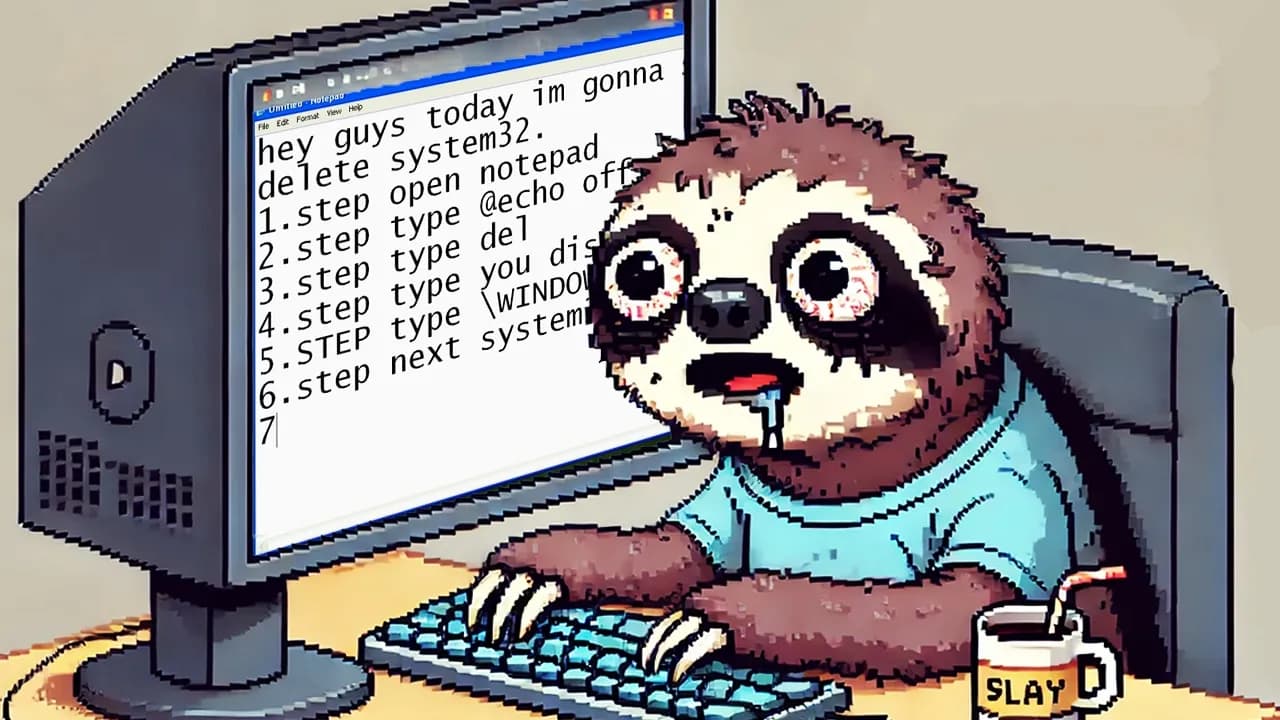
All right. I finally crawled out of a 12 hour JavaScript tutorial. The sun is rising, the birds are chirping, my eyes are bloodshot, and I think I can finally start programming. Wait. So how do I program without a tutorial? Do I need another course? Another playlist? Another 4K video of someone typing at 2x speed while lofi beats melt my brain? Welcome to tutorial hell - population, way too many of us. Today we are going to talk about what tutorial hell is, why it grabs your ankles like quicksand, and how to escape it without rage quitting your keyboard or sacrificing your sanity.
And yes, I am a veteran of tutorial hell. I used to be exactly like most of you. If a tutorial did not hold my hand like a kindergarten crossing guard, I could not build anything. I could recite syntax like a parrot, I could repeat everything the instructor said, but when it came time to make something on my own, my brain blue-screened. So if you are feeling called out already, good. You are in the right place.
What is tutorial hell and how does it trap you
Let’s keep it simple. Tutorial hell is when you feel like you cannot program anything unless a tutorial is spoon-feeding you each step. It is like riding a bike with training wheels forever. With the wheels on, you cruise around. The second someone takes them off, you meet the pavement. Tutorial hell feels safe because someone else is steering. It also quietly steals your ability to make decisions, experiment, and solve problems when the script runs out.
Think of it as a script addiction. In tutorial mode, the steps are clear, the data is clean, the bugs are predictable, and the outcome is known. Real projects are not like that. Real projects are messy. Files go missing. Errors lie to you. Libraries have conflicting opinions. Documentation is either too long or too short. There is no voiceover saying now click here. If you only know how to follow steps, you freeze the second the script goes off-road.
Quick test - do you have it
- Do you always rely on tutorials before you start anything
- Do you feel scared to start a project with no guidance
- Do you feel like your skills vanish when the video ends
- Do you have the extremely rare condition called ligma - yes, I went there
If you said yes to all of these, I hate to break it to you, but you have a chronic case of skill issues. It is okay. We are going to fix it. But we are going to fix it the right way, which means a little pain, a lot of practice, and a mindset shift that will make you dangerous in the best way.
Why tutorial hell is a real problem in the real world
Here is the truth that nobody likes hearing. You are not always going to find a tutorial for your specific problem. You will find tutorials for beginner stuff. How to build a todo app. How to fetch an API. How to center a div without summoning a demon. But the second your project gets unique or your bug gets spicy, the content drought begins.
What you will have is documentation. Sometimes it is a lifesaver. Sometimes it is a maze of jargon that assumes you have a PhD in reading between the lines. I have had problems where the only breadcrumb I found was a 3-year-old GitHub issue with 19 people posting the same comment. Anyone solved this yet. Crickets. In another case, my error led me to a forum thread that looked promising, and then my eyes landed on the word Quora. I am sorry, but when your deepest bug leads you to a Quora post from 2017 with one answer that says try restarting, it is time to grow your own debugging muscles.
In a professional setting, programming is mostly unscripted. You are expected to look at a vague problem, analyze it, break it down, try things, hit walls, try new things, and ship something that works. People are not paying you to watch tutorials all day. They are paying you to figure it out. If your skill set is 100 percent step-by-step copying, the job market will not be kind. And yes, if all you can do is copy a tutorial, AI can copy it faster. That does not mean you are doomed. It means you need to switch modes from consumer to builder.
What unscripted work looks like - a quick picture
- You get a vague ticket like improve the signup flow speed by 40 percent. No tutorial for that. You have to profile, measure, and decide between caching, lazy loading, or breaking out a queue.
- You integrate two libraries that both want to control the same part of the DOM. Their docs do not mention the conflict. You test patterns, read source code, and file a minimal reproduction when needed.
- You get a production bug that only happens for users in one region. The stack trace is unhelpful. You add logs, simulate network conditions, and slowly narrow the blast area until the root cause surfaces.
That is the game. It is improvisation with a lot of careful thinking. It is not a guided tour. Once you accept that, escaping tutorial hell stops feeling impossible and starts feeling like lifting a weight you should have been lifting all along.
How to escape tutorial hell - the GUeSS plan
Yes, I named my plan GUeSS like an alpha. Do I regret it slightly Yes. Does it still work Absolutely. The idea is simple: Get a project idea, Understand your goal, and Start Small. That is G-U-S-S which is not a word, so we are vibing with GUeSS. The name is mid. The results are not.
Before we do anything, you need the basics. If words like variables, loops, conditionals, and functions make your forehead wrinkle, pause and go learn those first. You cannot build your own project if you do not know the building blocks. That is not gatekeeping, that is just physics.
Prefer watching instead of reading? You can watch the full walkthrough below, or keep scrolling to read the complete article.
Step 1 - Get a project idea
Escaping tutorial hell means building without a script. That starts with choosing something to build. And no, it does not have to be original. You are not trying to change the world yet. You are trying to get reps. You are trying to build confidence and skill. That means small and doable beats clever and unfinished every time.
If your brain goes blank at the phrase what should I build, try this playbook. Google project ideas for your language or framework. Check my project video if you want my picks. Peek at Sloth Bytes - my newsletter where I drop bite-sized project prompts, silly challenges, and mini writeups on common beginner traps. You can also remix a tutorial project by changing the theme, data, or features. That keeps the scaffolding you know while forcing you to make your own choices.
Concrete starter ideas across stacks
- Web - A habit tracker with streaks, a focus timer, or a budget dashboard that imports a CSV and charts spending categories
- Frontend UI - A color palette generator that copies hex codes, or a card designer that exports PNGs
- JavaScript basics - A mini game like reaction timer or whack-a-mole, or a quiz app with timed questions
- Backend - A URL shortener with click analytics, or a notes API with tags and search
- Data - A weather data explorer that compares your city over time, or a small recommender that suggests books based on tags
- Mobile - A grocery list with offline storage and a barcode scanner
Pick one and lock it in. If you are stuck choosing, timebox 20 minutes. At the end, pick anything that feels least annoying. Momentum beats perfection.
Step 2 - Set clear goals
Winging it sounds cool until you stall. Clear goals keep you moving when motivation dips. You need a tangible outcome. Not just I want to code better. Everyone wants that. What do you actually want to make A game A website An API A widget you can show your friends A small thing you can deploy
Define done in plain language
- Outcome - users can create an account, log in, and see a personalized dashboard
- Scope - 3 features for MVP, 2 nice-to-haves, everything else is later
- Constraints - one weekend, or 6 hours total, or exactly 10 commits
- Demo plan - a 60 second walkthrough you can record with zero edits
Turning your idea into a clear outcome is like tightening a camera lens. Everything gets sharper. When you do Google something or peek at a tutorial, you will know why you are doing it. That prevents mindless copying and keeps your brain in builder mode.
Example - a simple quote app goal
- Users can add quotes with an author, tag them, and search by tag
- Data stored locally at first, then swap to a tiny backend if time allows
- Mobile friendly layout with two breakpoints
- Deployed to a free host so you can share a link
Step 3 - Start small. Like microscopic small.
You are going to build with baby steps on purpose. Break the project down until each step is so simple it is impossible to dodge. This is not busywork. It hacks your brain. Each small step releases a tiny win. Tiny wins stack. Stacked wins keep you going. That momentum carries you through the annoying parts where most people quit.
Microsized steps - an example flow
- Open your code editor
- Create a project folder
- Initialize a new repo
- Create index.html or main.js or app.py
- Print Hello project to confirm the environment works
- Add a button to the page
- Log a click event when the button is pressed
- Display a message on screen instead of console logging
Now convert each step into a question. This primes you for targeted searches and reinforces learning. Instead of Step - Add a button, write the question - How do I add a button and listen for clicks in plain JavaScript. Instead of Start the project, ask - How do I set up a basic index.html with a script tag. Questions make Google useful. Vague goals make Google a time sink.
Question templates you can reuse
- How do I do X in Y - like How do I fetch JSON in vanilla JS
- What is the simplest way to Z - like What is the simplest way to store data locally
- What does error message ABC mean in context of DEF
- How do I add feature G without library H
The key is to build incrementally. Do not stare at the finish line. Stare at the next small brick you need to lay. That is why the step-by-step approach works so well. It keeps your brain in motion and prevents the I am overwhelmed shutdown.
Use tutorials smart - not as a crutch
You do not have to quit tutorials like they are junk food. You just have to change how you use them. Tutorials are tools. If you rely on them to build your entire project, you are stuck. If you use them as reference points to learn a specific concept, you grow.
The 10 minute rule for getting unstuck
- When you hit a wall, give yourself at least 10 focused minutes to figure it out
- Use that time to isolate the issue, read the error, add a log, comment out code, or try a smaller version
- If you make progress, keep going until you stall again
- If you make zero progress after 10 solid minutes, then search, read docs, or open a tutorial for that specific step
This builds your problem solving instinct. You train yourself to try, think, and experiment before reaching for the comfort video. That habit compounds into deep skill.
How to watch a tutorial without melting your brain
- Do not copy paste blindly - type it out and say what you are doing out loud
- Pause often and explain the why in your own words - even if it feels silly
- Change variable names, tweak data, or re-order steps to make the code yours
- After a section, close the video and rebuild that part from memory
- Write a tiny summary in your README - one or two sentences about what you learned
Using ChatGPT or AI without turning your brain off
- Ask for a step-by-step explanation of the approach, not just the final code
- Ask why it works and what tradeoffs exist
- Paste your code and ask for a diagnosis, then try the suggestions one by one
- Request a minimal example, then adapt it to your naming and structure
The point is not to pretend you are alone on an island. The point is to keep your brain engaged so the knowledge sticks and becomes yours.
Are you relying on tutorials or just using them
The difference sounds small, but it is everything. Relying means dependency. Using means you are in control.
Signs you are relying on tutorials
- You follow a tutorial step by step without understanding the concepts
- You copy code directly and feel lost if anything changes
- You cannot explain what the code does without reading the video title
- Your project structure is a clone of the video, even when your goals differ
Signs you are using tutorials as references
- You search for a specific concept, grab the idea, and adapt it
- You only copy small pieces, then rename and rewrite to fit your architecture
- You can explain the purpose of each part in your own words
- You build something the tutorial did not cover, even if it is small
In my opinion, which could be totally wrong but I do not think it is, using tutorials to learn specific techniques is normal. You are a beginner, not a wizard. Just do not outsource the entire project to the video. Take what you learn and implement it your way.
What to do when you are stuck for real
Stuck happens. A lot. The move is not to panic-scroll for two hours and then uninstall Node. Try this sequence.
1 - Isolate the problem
- Comment out chunks until the error goes away - then you know the zone
- Add logs around the suspicious code - log inputs, outputs, and state
- Create a tiny file with just the failing piece - if it fails there, great, you have a clean test bed
2 - Read the error like a detective
- Find the first line in your code in the stack trace
- Search the exact error message with two or three unique keywords
- Check the library version you are on - errors often change between versions
3 - Search smart
- Use quotes for exact phrases and add your environment - like react 18 controlled input onChange
- Add minus terms to filter noise - fetch error -CORS if CORS is not the issue
- Look for GitHub issues and discussions, not just blog posts
4 - Ask good questions
- Share a minimal reproducible example - small code that shows the bug
- State what you expected vs what happened
- List what you have already tried
- Include versions and environment - Node, browser, OS, library versions
Most of the time, doing steps 1 and 2 makes the answer obvious. And if you still need help, you will get better answers faster, because you did the thinking first.
A tiny walkthrough - from idea to alive
Let me show you how this plays out with a small feature. Say we are building a habit tracker and we want a button that adds a habit to a list and saves it so reloading the page does not wipe it.
Break it into steps
- Create index.html and main.js - confirm both files load
- Add an input and a button
- On click, read the input value and append it to a list on the page
- Save the list to localStorage
- On page load, read from localStorage and render the list
- Add a delete button for each habit
Turn each step into a question
- How do I read the value of an input with JavaScript
- How do I append a new list item to the DOM
- How do I save and load an array with localStorage
- How do I attach a click handler to items that are created later
Now apply the 10 minute rule. Try. Log values. Try again. If you really stall on localStorage, search localStorage save array simplest way. Skim, grab the idea, and implement it with your own variable names and logic. No copy paste dump. Just the concept.
When you finish, add a tiny feature that was not in any tutorial you saw. Maybe a streak counter. Maybe tags. Maybe a quick filter. That one extra choice is where growth multiplies.
Make docs your friend, not your final boss
Documentation can feel like a wall of text written by robots. But once you know how to skim it, it becomes a cheat code.
- Start with the getting started or quickstart - it shows the happy path
- Skim the API reference to learn the names of things - names make searching easier
- Look for examples - most good docs have tiny snippets that show the idea in 5 lines
- Check version tags - v3 code often differs from v2 code in subtle ways
- When something is unclear, search site:docs.example.com your question to limit results
Mindset shifts that get you out for good
From scripts to systems
Stop memorizing steps. Start recognizing patterns. Once you notice that fetch plus try-catch plus parsing JSON is a pattern, you can rebuild it anywhere. Once you notice that state plus events plus render function is a pattern, frameworks become less scary. Scripts are brittle. Systems are flexible.
Pain today, less pain later
The first few projects you build without a tutorial will feel slow. You will feel clumsy. That is normal. Every bug you solve now is a future bug you will swat in 30 seconds. The discomfort is a down payment on speed.
Celebrate tiny wins
Make progress visible. Keep a small log in your README with one line per session. I added a delete button. I fixed a race condition. I learned how to debounce. This keeps motivation alive and makes your growth obvious.
Is copying code bad
Relax. This is not school. You are allowed to search for answers. You are allowed to copy and paste. Nothing explodes. But if you paste without understanding, you get stuck the second you need to change anything. The move is paste small, read, rewrite, and keep notes. I often paste something, then immediately rename variables, tweak the structure, and add comments. In 5 minutes it goes from someone else’s code to my code.
Wrapping up - your action plan
- Pick a small project idea today - seriously, timebox 20 minutes and choose
- Write a clear outcome - one paragraph that defines done
- Break it into tiny steps and convert each step into a question
- Use the 10 minute rule - try first, then search, then use tutorials as references
- Ship something, even if it is ugly - then add one tiny feature the tutorial did not show
If you do this for two or three small projects, you will feel the switch. Tutorials will stop being a crutch and turn into tools you grab for one specific thing. You will notice your confidence rising. Bugs will feel less like monsters and more like puzzles.
That is it. Go build something. Copy and paste when you need to, learn the why, and keep moving. Watch tutorials when they help, then close the video and make it yours. I will see you in the next one. Bye bye.