APIs explained - what is an API, why it exists, and real examples you already use every day
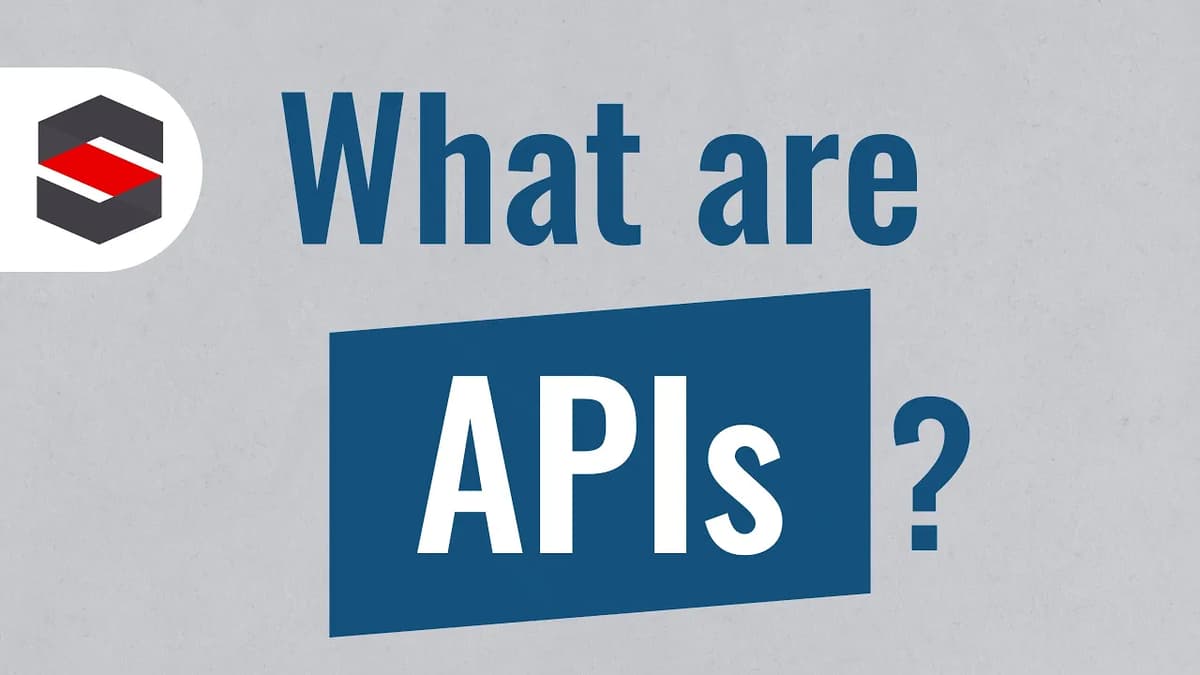
If you hang around programmers long enough, you keep hearing this one word tossed around like it solves everything: APIs. People talk about APIs the way chefs talk about knives or photographers talk about light. But if you are not living inside code editors and terminal windows all day, API sounds abstract. So let me make it simple, no jargon, and very real.
A non-technical way to get what APIs really are
Picture this. You walk into a restaurant. You are hungry, you know roughly what you want, and you do not want to go anywhere near a sizzling pan. You sit down, look over the menu, and a waiter shows up. You talk to the waiter, not the chef. You ask the waiter questions, place your order, request extra sauce, pay the bill, and maybe sneak in a dessert at the end. You interact with one friendly human who shields you from the stress and madness happening in the kitchen.
Now look behind that curtain. There are cooks yelling times, ovens cranking at 220 degrees, fridges humming, inventory being tracked so nobody runs out of salmon at 8 pm, and plates lined up like a tiny ceramic traffic jam. You do not deal with any of this. The waiter is your interface to the entire restaurant. They know what you can ask for, what the kitchen can do, and what you are not allowed to do. You cannot just stroll into the kitchen and start flipping steaks. There is a boundary, and the waiter makes that boundary usable.
That waiter is the API of the restaurant. Seriously. An API is a menu of what you can ask for, the rules for how to ask, and a promise that the kitchen on the other side will understand you and try to deliver. You do not need to know how the kitchen is built, what brand of oven they use, or how the fish arrives every morning on crushed ice. You just need a clean way to ask for stuff and get results back. That is the entire magic of APIs in one story.
Now, the letters. API stands for Application Programming Interface. Think of it as a contract that lets two pieces of software talk to each other in a predictable way. It is not just a single thing. APIs can be simple or complex, public or private, human friendly or machine only. They are a bunch of rules that say: if you ask for X in this format, I will give you Y in that format. Restaurants use words and waiters. Computers use URLs, keys, and data formats. Same idea.
Prefer watching instead of reading? You can watch the full walkthrough below, or keep scrolling to read the complete article.
So why do APIs exist in the first place?
I like to group the reasons into four buckets. They are all connected, and you will see them every time you use your phone or open your laptop.
1 - Access data from third parties
Back to the restaurant for one second. Ask the waiter where your sushi is and they can update you without making you crash into the chef during the dinner rush. That status update is data. You got it cleanly through the interface. In the digital world, APIs let your app ask a different service for data without your app having to become an expert in that service’s entire universe.
Take the weather app on your phone. Apple and Google are not planting temperature sensors under every tree on earth. That would be hilarious and wildly expensive. Instead, the weather app calls the API of a weather provider to pull forecasts, humidity, wind speed, and alerts. Apple, for instance, has used The Weather Channel’s API at various points to power parts of their weather features. That means your app makes a simple request like: give me the forecast for Paris tomorrow. The weather API responds with structured data, often in JSON, that your app can turn into a pretty chart with raindrops and sun icons. It feels instant to you, even though there is a lot of science and infrastructure hiding behind that tiny sun emoji.
And it is not just weather. There are APIs for recipes, song lyrics, barcode lookups, public holidays, school calendars, plane arrival times, and available parking spots in crowded city garages. There is probably an API for the sandwich you are eating right now. The point is, if someone has data and they want apps to be able to use it in a controlled way, they put an API in front of it. Your app then sends a request to an address like https://api.example.com/holidays?country=US and gets back a list of holidays for that country. No emails to humans. No spreadsheets flying around. Just predictable requests and predictable answers.
Here is another angle. Think about maps. Most apps that show a map are not drawing every road themselves. They are calling a maps API to fetch tiles, routes, geocoding results, and traffic information. If your app needs to know what country a zip code belongs to, an API can answer in milliseconds. If you scan a barcode at the store and an app tells you the product name, that app hit a barcode database through an API. These tiny connections are everywhere, and they are the reason your apps can feel smart without holding the entire world’s data inside them.
2 - Hide complexity and perform tasks
APIs are not just for reading data. They are also about doing things without learning rocket science first. Staying with the restaurant, you did not go to sushi school to get a salmon roll. You asked the waiter, and the kitchen handled the knives, the rice, the fish, and the plating. In software, the operating system on your phone or laptop is the kitchen. The system exposes a bunch of APIs that say: if you want a button, ask for one like this. If you want to connect to Wi-Fi, call me like that. If you want to use the camera, here is how you do it. The system then does the heavy lifting.
For example, if an app wants to put a button on the screen, the code does not draw every pixel by hand. It calls a UI API. The system creates a button that behaves like a button should. It looks like a standard button on iOS, and a standard button on Android, and a standard button on Windows. The app does not need to know your screen size, your GPU model, or how your accelerometer wakes up when you rotate the phone. All of that is captured behind the API. The developer stays focused on the idea - not the plumbing.
Same story with networking. Your app does not handcraft radio signals to talk to a Wi-Fi router. It calls a networking API: connect to this SSID, use this password, handle disconnects, retry if it fails. The system knows how to talk to the hardware, how to encrypt traffic, and how to switch between cellular and Wi-Fi without dropping your video call. You get a clean function call. The system gets a mess of hardware differences and edge cases. That is the trade that saves developer sanity and makes apps feel consistent across devices.
Sensors are another good one. Accelerometer, GPS, gyroscope, camera, microphone - all of them have powerful, finicky hardware details that you do not want to reinvent. The OS wraps each in an API. The app asks: what is my location right now, with this level of accuracy. The OS decides which chip to use, how to conserve battery, and how to blend Wi-Fi and satellite data so your blue dot does not jump into the river. The app just gets a nice latitude and longitude and a timestamp. Done.
3 - Extend features you already have
APIs also act like permissioned plug sockets. They let you extend an existing system without breaking it. On iOS, for example, apps can provide widgets that show up in places like the notification center or the home screen. How does an app wedge its tiny little widget into the system without chaos? Through an API. The app tells the system: hey, I have a widget. Here is the size I support. Here is what I want to display. The system says: cool, I will render it here, follow these rules, and when the user adds you, I will ask you for data on a schedule. The app plugs in. The system stays in control.
Voice assistants are another perfect example. Siri, Google Assistant, and Alexa are clever on their own, but they get a lot more useful when other developers add skills through an API. When a smart outlet maker integrates with Google Assistant, they declare things like: I can turn power on and off, I can report current state, I have rooms and names. The assistant learns these abilities and exposes them to your voice. Suddenly you can say: hey Google, turn off the desk lamp, and it works, even though Google did not build your outlet. The integration uses the assistant’s API as the handshake so they can understand each other. Your voice turns into a clean command. The vendor’s cloud turns it into a secure action. Your lamp obeys like a champ.
This plug-in mindset is everywhere. Payment platforms expose APIs so your app can charge a credit card without ever touching a raw card number. Calendar apps expose APIs so another app can add an event without inventing a calendar from scratch. Email providers expose APIs so you can send messages reliably without running your own mail server at home like it is 1999. Each time, you get to extend what your app can do by leaning on a trusted system that is already good at the hard parts.
4 - Act as gatekeepers for sensitive stuff
Here is the part you probably notice the most as a user. When an app wants your location or your microphone, your phone puts up a permission prompt. That little pop-up is not the app being polite from the kindness of its heart. That is the operating system acting as a bouncer. The OS owns a small set of powerful APIs for location, camera, microphone, contacts, health data, and so on. If an app wants to cross that line, the system asks you directly. The app cannot dodge it. There is no secret side door.
Because the OS controls those APIs, it can also tell you when they are being used. You will see an indicator when the mic is hot. You will see an arrow when location is active. You can go into settings and yank permission later if you change your mind. That central control is not just convenient - it is your privacy safety net. The system acts as the single funnel for sensitive actions so it can watch and enforce the rules.
The same pattern shows up on the web when you sign in to an app using your Google or Facebook account. That login button sits on top of an authorization API that says: this app is asking to see your name and email. Are you ok with that. You get a clear list of what the app wants and the power to say no. If you say yes, the app gets a token that says it can see what you approved. Tokens can expire. Permissions can be narrowed. You are in the loop - at least in theory.
Now for the twist. Permissions can last longer than you think, and it is easy to forget which apps you let into your data. That gap created one of the biggest stories in tech privacy: Cambridge Analytica. Here is what happened in human words. A company built a personality quiz on Facebook. The quiz asked users for permission to access things like their profile details. People clicked yes because, well, quizzes are fun and it looked harmless. What many did not realize was that the app could keep pulling some data for months, even if they never opened the quiz again. The permission sat there quietly. The data kept flowing through the Facebook API. To revoke it, you had to dig into your Facebook settings and remove the app yourself.
When you multiply that by millions of users, you see the problem. A one-time yes turned into a long-term door that stayed open. The fix is not to panic and swear off the internet. The fix is to know that APIs with power are guarded by permissions, and those permissions deserve a checkup. It is healthy to visit your Google, Apple, Facebook, or Microsoft account settings every few months and prune access for apps you do not use anymore. Think of it like cleaning up your closet. If you have not worn that app in a year, it probably does not need your data hanging around its token anymore.
APIs are everywhere once you start looking
After you see the waiter metaphor and the four big reasons, you cannot unsee APIs. They run through every app on your phone. Your music app talks to a streaming API to fetch your playlists. Your bank app calls secure APIs to list transactions and move money. Your shopping app hits APIs for inventory, shipping estimates, and tracking updates. Even your smart toaster probably phones home to check for firmware updates through an API. That tiny rectangle in your pocket is basically an orchestra conductor waving at dozens of APIs to make your life feel smooth.
Let me give you a few everyday scenes and pull the API thread:
- You call a ride. The app asks a maps API for route time, a payments API to save your card, a notifications API to ping you, and a driver location API to show the car inching closer. Behind the curtain, a queue of requests and responses keeps the whole ride flowing.
- You order lunch. The restaurant app calls a menu API to show options, a coupons API to apply deals, and a delivery API to track your driver. The process feels like one app, but it is a stack of services working together.
- You log in. The app redirects you to a sign-in API. You enter a code, and a token comes back. That token is proof that you are you without the app learning your password. Safer for both sides.
- You get a calendar invite. The app parses it through an API, checks conflicts, and suggests a time. When you tap accept, it writes the event back through the calendar API where your other devices can see it.
- You scan a product in a grocery store. A barcode API decodes the number, a product info API pulls the name, and a nutrition API shows calories. In five seconds, three different services just helped you decide if you want that snack.
None of this requires you to memorize acronyms or read a spec. The whole point of APIs is to let different teams and companies build pieces that fit together. Like LEGOs, but for software. Each brick has a shape and rules. Put them together, and you get castles, spaceships, or at least a dashboard that tells you if you need an umbrella tomorrow.
What it feels like to build with APIs
If you are a developer, APIs are a superpower because they remove chores. Want to send an email from your app. You do not spin up a mail transfer agent and fight spam filters for two weeks. You call a mail API that handles delivery, retries, bounces, and compliance. Want payments. You do not ask your legal team to become a bank. You wire up a payments API that deals with card networks, security, fraud checks, and chargebacks. You get to build the part that is unique to your app, while the API partner handles the jungle of regulations and edge cases.
On the code side, it often looks like this:
- You sign up for an API and get a key. That key is like a name tag plus a pass. It lets the API know who you are and how much you are allowed to do.
- You read a short guide that says: to get weather for a city, call this URL with these parameters. You try it in a browser or a command line and see JSON come back. That JSON is just data in a tidy structure.
- You add a small client library so you are not hand building requests. Or you write a few lines yourself. Either way, your app now knows how to talk to that API.
- You handle errors like timeouts or rate limits. If you ask too often, the API might say slow down. That keeps the service healthy for everyone.
- You ship your feature. When users open your app, they see fresh data that actually lives somewhere else. It feels first class, and you did not have to recreate someone else’s life’s work.
Of course, there are tradeoffs. You depend on another service’s uptime. You need to watch your quotas and costs. You have to store your keys safely. But in exchange, you get speed and reliability. You get to stand on shoulders instead of starting at the bottom of the hill with a spoon.
A closer look at permissions and your data
Since the gatekeeper part hits closest to home, let us get practical for a minute. Those permission prompts on your phone are backed by a few simple rules that help you stay in control. Knowing how they work makes the little pop-ups feel less annoying and a lot more powerful.
- Centralized control: the OS owns access to things like camera, mic, location, contacts, and photos. Apps cannot bypass the OS. If they try to access without asking, the system blocks them.
- Transparency: when an app uses a sensitive API, you get a visual signal. A green or orange dot for mic or camera. A location arrow. You are never totally in the dark.
- Revocation: you can change your mind. In settings, you can turn access off later. The OS will cut off the app the next time it tries to use that API.
- Scopes and timing: apps can ask for different levels of access. For example, approximate vs precise location, or while using the app vs always. Picking the smaller scope gives you the feature without opening the floodgates.
- Auditing: on some platforms, you can see a log of recent accesses. If something looks odd, you can yank permission and investigate.
On the web, that same spirit runs through sign in with a provider. When you hit continue with Google or continue with Facebook, you will see a list of what the app wants. That list is not random. It is defined by the API. The app can only request what the provider allows. You can say yes, say no, or sometimes say yes to part of it. If you want to clean up later, you do that in your account’s security or apps page. It is worth bookmarking those pages and visiting them once in a while, just like you change smoke alarm batteries.
The Cambridge Analytica story is the cautionary tale that made a lot of people finally notice these knobs. A quiz app asked for access. People said yes. The access kept doing work quietly for a long time. That is the part to remember. Permission is not always one and done. It can be ongoing. The good news is that the tools to control it are in your hands. The homework is to remember to use them.
A few more fun API examples you have probably touched
Just to round things out, here are some you might have used without realizing it:
- Lyrics lookup: ever used a music app that shows the lyrics in sync. That app is calling a lyrics API that maps timestamps to lines, often with special caching so it does not request the whole song every second.
- Barcode and QR scanners: camera apps call decode APIs that take the raw camera frame and find the pattern. Once it has the number, it calls another API to fetch product info or a web URL.
- Public holidays: planning tools call a holidays API to avoid scheduling meetings on national days off. Many of these APIs support multiple countries and regions because holidays vary wildly.
- Parking spaces: city-owned or third party parking platforms expose APIs that list open spots by garage, price, and availability. Your maps app layers this on top of directions so you do not circle the block 12 times.
- Zip code details: e-commerce checkout forms call zip code APIs to auto-fill city and state, and sometimes tax rates. That is why the form guesses correctly when you type five digits and hit tab.
When you squint, all of these share the same skeleton. A polite request goes out. A predictable response comes back. The app turns it into something useful for you without dragging you into the machine room.
Common questions I get about APIs
Is an API the same as a website
Not exactly. A website is made for people to read and click. An API is made for programs to call. They both live on the internet and both use URLs, but an API returns structured data for software, while a website returns pages for humans.
Do I need to know how the other side is built to use an API
No. That is the joy of it. You only need the contract - the endpoints, the parameters, and what comes back. The other side can change its hardware, database, and algorithms, and your app does not have to care as long as the contract stays steady.
Are APIs safe
They can be very safe when built with the right guardrails. You will see keys, tokens, scopes, rate limits, and permissions. Those are all there to protect both sides. But just like any door, you still lock it. Rotate keys, store them carefully, and do regular cleanups.
What happens if an API is down
Your app needs a plan B. Show a friendly message, try again later, or cache the last known good data. This is part of building with APIs - you treat the network as something that can get grumpy sometimes and you keep the user experience graceful.
Bringing it home
Let me wrap the thread we started at the restaurant. APIs are the waiters of the software world. They give you a clean way to order services, fetch information, and perform tasks without forcing you into the kitchen chaos. They exist so apps and services can work together without sharing their guts.
- APIs let apps access data from other services. Weather, maps, holidays, barcodes - you name it.
- APIs hide complexity so developers can ask for buttons, Wi-Fi, sensors, and more without rebuilding the universe.
- APIs extend features by letting apps plug into systems like widgets, voice assistants, payments, and calendars.
- APIs act as gatekeepers by centralizing sensitive actions behind permission prompts and revocation controls.
Once you see this pattern, tech makes more sense. You will notice permission prompts and think: right, that is the OS guarding a powerful API. You will notice a login with Google button and think: this app is asking for a token with limited access, and I can revoke it later. You will notice how fast a new app ships a feature and think: they plugged into a solid API instead of building the whole stack.
I hope this cleared the fog around that three letter word that developers love. If you want me to go deeper on any part - like the difference between REST and GraphQL, or what OAuth really does when you hit allow - tell me. Drop your questions or war stories in the comments. I read them. I learn from them. And I am happy to turn your curiosity into the next article.
Thanks for reading. Until next time.