API Basics Explained: Why APIs Are the Secret Language Powering Every App You Use
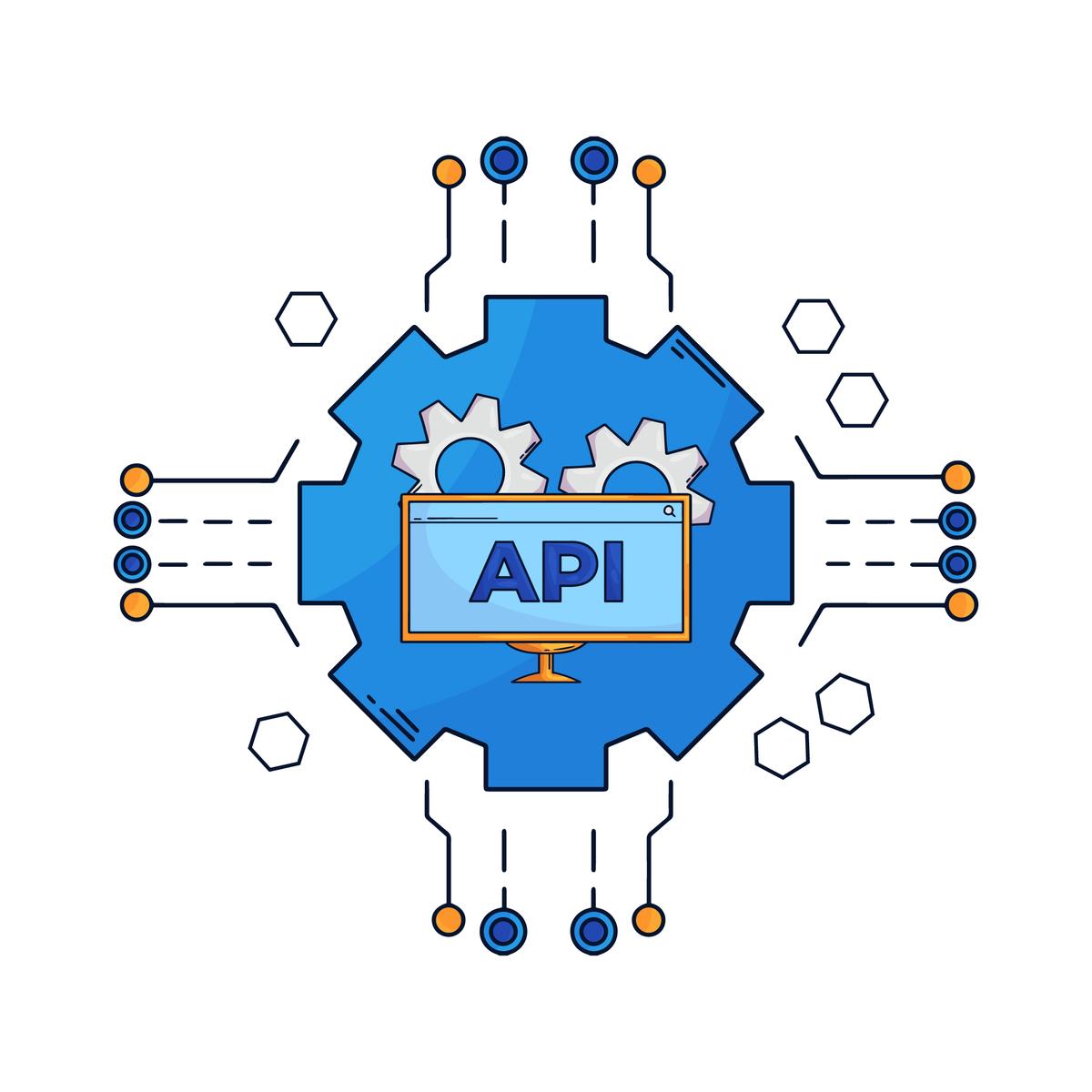
Imagine ordering dinner and never needing to speak a word—or know how the kitchen runs. That’s the magic of APIs, and if you think you can afford to ignore this tech essential, you couldn't be more wrong. APIs are everywhere, quietly running the show behind your favorite apps and websites. If you want to stop feeling like a tech outsider and actually get what everyone’s talking about, keep reading—because missing out on this puts you at a serious disadvantage.
What Is an API? (No, It’s Not Just More Tech Jargon!)
Listen, let’s cut through the buzzwords. API stands for Application Programming Interface. Sounds intimidating—until you break it down:
- Application: Basically any bit of software that does something specific. It could be the weather app on your phone, the booking system for your favorite restaurant, or your fitness tracker.
- Programming Interface: This is just a fancy way of saying “a set of rules or a contract” on how two apps can talk to each other.
So, what’s an API in plain English? It’s simply a way for different software systems to communicate—without having to know each other’s deepest secrets. They send requests (‘Hey, can I do this?’) and get responses (‘Yes’, ‘No’, or even ‘Here’s your data’).
"Success in tech isn’t about knowing everything—it’s about knowing how to get the right info at the right time. APIs are your backdoor."
Why Do We Even Need APIs? (The Dinner Reservation Analogy Will Blow Your Mind)
Okay, grab a seat at the table—literally. Let’s say you want to change your dinner reservation from three to six people because your friends are last-minute joiners. You call the restaurant. Someone (let’s call them Lisa) picks up, puts you on hold, checks things, then tells you, “No problem, we got you!”
That’s it—request and response. Easy, right? But imagine a world without Lisa. Now, you have to figure out:
- How many tables are booked at that time?
- What’s the total kitchen capacity?
- How many servers are working that night?
- Who else is dining and where?
Not only is this a logistical nightmare, but it’s also a privacy disaster and a huge waste of your time. Why should you see all the data the restaurant holds—especially sensitive info about other customers and staff? That’s not just unnecessary, it’s potentially risky.
In this analogy:
- You = Application seeking service (hungry human or app user)
- Restaurant = Application with a specific function (feeding people)
- Lisa (customer service rep) = The API, acting as the interface and gatekeeper
The API shields you from the messy details and gives you a single, simple access point. You ask for something (change reservation), the API checks the rules, and delivers the result—no drama, no oversharing.
"Most people try to kick down the kitchen door. Smart people just call Lisa."
APIs in the Wild: The Real Reason Your Weather App Works
Still thinking APIs are just boring tech stuff? Here’s a wake-up call.
Apple’s weather app gives you up-to-the-minute forecasts. But do you really think Apple placed weather sensors in every village and mountain range on the planet? No way. That would cost a fortune! Instead, they tap into services like weather.com—companies that already maintain sophisticated, global weather tracking operations.
But here’s the twist: Apple doesn’t get a firehose of every weather detail and database. Weather.com creates an API. This API is their ‘Lisa,’ allowing Apple to request specific data (like temperature or radar maps) exactly the way weather.com allows. Apple’s weather app makes a request—and gets back just the info it needs, curated and packaged perfectly.
- No clutter
- No risk of Apple snooping in sensitive data
- No expensive duplication of infrastructure
"90% of what makes your favorite app awesome is what it borrows—through APIs."
How Do APIs Actually Work? (Behind-the-Scenes Breakdown)
Let’s pull back the curtain. Most APIs you'll hear about today are actually web APIs—serving up data through the internet, lightning-fast and around the clock.
Here’s exactly how the process breaks down (and how it secretly powers your day-to-day apps):
- Your App Makes a Request: This is like sending Lisa a message. It’s called an API call. What’s sent? Usually just a few ingredients:
- Endpoint URL: Where to send the request (like
https://api.weather.com/forecast?city=NYC). - Request Method: Tells the system what you want (common methods are GET, POST, DELETE, etc., powered by HTTP—the HyperText Transfer Protocol).
- Endpoint URL: Where to send the request (like
- The API Responds: After receiving your request, the API checks:
- Is the request valid?
- Does the requester have permission?
- Is the data available?
- HTTP status code: (200 if you’re golden, 404 if you’re trying to dine at a restaurant that’s closed)
- Header: Info about the response—like checks at the door.
- Response body: The actual data you asked for (maybe JSON or XML format)
- You Get the Results: Your app takes the response and shows it to you—with all the magic happening behind the scenes.
Let me make this real:
"Ever googled something and saw ‘404 Not Found’? That’s an API telling you, ‘Sorry, there’s nothing here.’”
The Wild World of APIs: More Than Just Weather and Reservations
Let’s be clear: APIs aren’t just for food or forecasts. Every major tech company—Google, Facebook, Amazon—runs on APIs. Payment systems, login screens, chat features, ride-sharing connections… you name it, it’s using APIs as the glue that holds everything together.
The next time you click ‘Log in with Google’ or buy something online and see your order status update instantly? That’s APIs in action, brokering information—cleanly, securely, invisibly.
What Most People Get Wrong About APIs
- Myth: APIs are for coders only.
Reality: Every user, every day, benefits from APIs—even if they never write a single line of code. - Myth: APIs give unlimited access.
Reality: APIs are controlled pipes—not firehoses. They only give you what you’re allowed to see, no more. - Myth: APIs slow things down.
Reality: The best APIs turbocharge applications, keeping things fast, efficient, and secure.
Step-by-Step: How to Use an API (Beginner’s Edition)
- Find an open API to practice with (weather, jokes, public data).
- Read its documentation—figure out which endpoints exist and what info they return.
- Use a tool like Postman or your browser’s address bar to make a request.
- Look at the response format (is it JSON? XML?).
- Build something simple—display a weather forecast or random joke on a webpage.
Here’s what nobody tells you: Once you’ve successfully pulled data from an API, you’ve basically unlocked “talk to any app in the world” superpowers.
Common API Mistakes (And How to Dodge Them)
- Ignoring documentation: Don’t skip the docs—most API problems happen because people don’t know the rules.
- Mismanaging authentication: Many APIs require keys for access. Keep yours secure and never commit API keys to public code!
- Not handling errors: If your app only expects 200 OK, you’ll be in trouble when real life sends you a 404 or 500. Always check status codes.
People Also Ask: Common API Questions Answered
What does API stand for?
API stands for Application Programming Interface—a set of rules or tools for apps to talk to each other.
Why are APIs important?
APIs let developers leverage other services and data, building powerful apps without reinventing the wheel every time.
What are some common examples of APIs?
Weather data (like Apple’s weather app), social media integrations (posting to Twitter from another app), payment processors (Stripe, PayPal), login with Google or Facebook, etc.
Can non-programmers benefit from understanding APIs?
Absolutely! Product managers, designers, and everyday users can have smarter conversations and make better tech decisions with even a basic grasp of APIs.
Related Resources: Dive Deeper Into the API World
Keep going further! You’ll want to bookmark these:
Bottom Line: Don’t Just Use Apps—Understand How They Work (And Get Ahead)
Here’s the thing that blew my mind: The best apps out there aren’t usually built from scratch—they’re stitched together with APIs, giving them powers you'd never get alone. If you’re still reading, you’re already ahead of 90% of people—because you’ll see the digital world with fresh eyes.
If you’ve made it this far, the window of opportunity is wide open. The next time someone drops the word API, you’ll not only know what it is—you’ll know why it matters, and how to use it to your massive advantage.
This is just scratching the surface. If you want to really dominate, dig deeper into advanced API integrations, security, and optimization. But start using what you’ve learned today—the API revolution isn’t waiting.
"Stop treating tech like magic. Start learning the spells."