10 Best Free AI Apps for Android & iPhone: Insanely Powerful Tools You’re Probably Not Using Yet
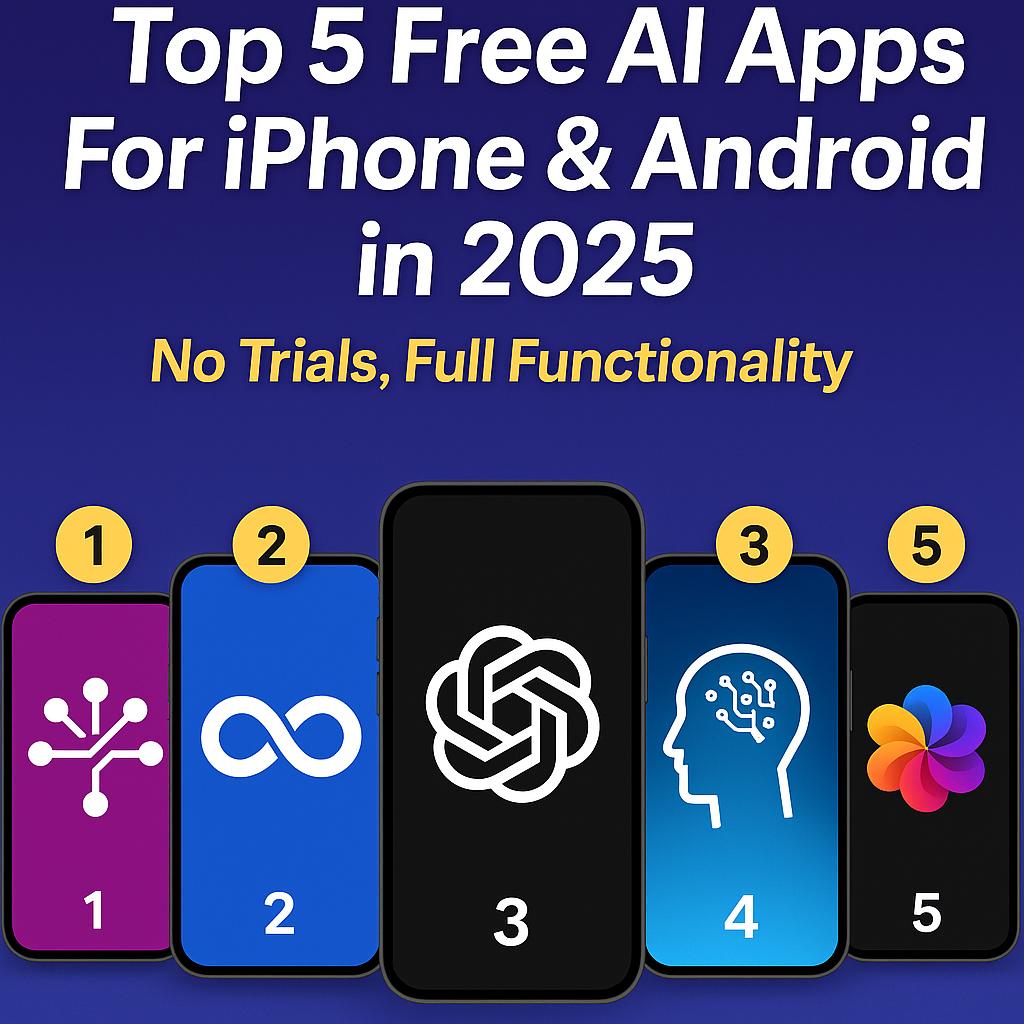
Imagine grabbing your phone and discovering it’s secretly loaded with futuristic powers—tools so advanced they’d make Iron Man jealous. Most people are still stuck using basic apps while a select few are quietly boosting their productivity, creativity, and daily life with AI in ways you wouldn’t believe. The best part? It’s all free, and it works on both Android and iPhone.
Wondering what you’re missing? Here are 10 free AI apps that will obliterate your routine tech struggles and put you generations ahead of everyone else still fumbling with yesterday’s software. If you’re not using these, you’re falling behind—fast.
Why Most People Never Tap Into These AI Apps
Let’s get real: Just owning a smartphone doesn’t make you a productivity wizard. What separates the game-changers from the stuck-in-the-past crowd? The apps you use—and how you use them.
- Most people settle for default apps and never look for “hidden gem” features.
- They think AI is complicated (spoiler: these apps are stupidly simple to use).
- They don’t realize how much time and energy they’re wasting—until they make the switch.
Want to be in the 1% who uses their phone to work smarter, not harder? Keep reading...
10 Must-Have Free AI Apps for Android and iPhone (You Wish You Knew About Sooner)
1. Google Photos: AI Object Removal for Everyone
Ready for the hidden trick your iPhone’s Photo app doesn’t want you to know? With Google Photos, you can erase unwanted objects from your images in seconds—no Photoshop skills needed.
- The built-in AI editor scans your photos and suggests objects or distractions to remove.
- Your photos look clean, professional, and instantly Insta-worthy—no expensive software required.
iPhone users, welcome to AI-powered photo editing… finally. Android users? Get ready to take it up a notch.
“Success isn’t about working harder—it's about using smarter tools than everyone else.”
2. Perplexity: AI Search & Research on Steroids
Forget boring Google searches. Perplexity is an AI-powered wonder that gives you deep, context-rich answers—and it talks back.
- Stunning results from text, image, or even voice prompts.
- Real conversations—ask follow-ups, get smarter answers, discover new ideas.
- “Discovery” button: Personalized AI-suggested topics you’ll actually care about.
Here’s the thing most people miss: Perplexity can even research the images it finds for you. No more jumping through links or switching apps. One spot. All the answers.
“Stop settling for search results everyone else gets. Start unlocking knowledge nobody else sees.”
3. Grammarly: Flawless Writing, No Sweat
Tired of embarrassing typos, missed commas, or clunky sentences? With Grammarly (the OG writing assistant), you’ll look smarter instantly.
- Real-time spelling, grammar, and punctuation fixes—as you type.
- Synonym and vocabulary upgrades—your writing sounds sharp, not robotic.
Here’s what nobody talks about: Even pros and top executives use this every day. Why wouldn’t you?
“Writing well isn’t a luxury – it’s your secret weapon for everything from emails to essays.”
4. Leonardo AI: Mind-Blowing Image Generation
What if you could create jaw-dropping art or realistic images from nothing but a quick idea… for free? Leonardo AI makes it stupidly easy.
- Free to use with 2,500 tokens (refreshes all the time).
- Enter a prompt, get an AI masterpiece—works with negatives too (“make this, but without…”).
- Perfect for social media posts, creative projects, or just having fun.
Most image generators are clunky or expensive—this one just works. And keeps working.
“You don’t need to be an artist—you just need the right AI.”
5. ChatGPT: Your Genius Personal Assistant (With a Voice!)
Still typing endless questions into Google or scribbling notes that go nowhere? Welcome to the age of AI conversation.
- Advanced Voice Assistant: Talk to ChatGPT and get answers in plain English.
- Every convo is saved; go back and replay whenever you want.
This is the feature people can’t believe is finally free. And if you aren’t using it, you’re working way too hard.
“The difference between winners and losers? Winners use AI to get answers, not just information.”
6. Otter: AI Notetaker & Transcriber That Never Misses Anything
Imagine a tool that turns every meeting, online class, or lecture into perfect, searchable notes—instantly. That’s Otter.
- Records audio, creates real-time transcripts, and auto-summarizes your conversations.
- Works seamlessly with Zoom, Google Meet, Microsoft Teams—and in-person.
- Get 300 free minutes/month and 30 min per conversation. Annotate, share, search, and edit with ease.
Bottom line: No more frantically writing while your boss or professor talks at warp speed. Otter does it all—and better than any human could.
“Most people forget. Otter remembers everything—and organizes it for you.”
7. AI Nerf: Turn Real Life into 3D Worlds (Seriously)
Ever wish you could scan an object or a whole room—and bring it into the digital world in 3D? This free app lets you do exactly that.
- Steve Jobs would’ve lost his mind over this—AI Nerf makes immersive 3D scans from your phone.
- Relive scenes, model spaces, zoom in and out. It feels way more real than any old photo.
Designers and creators: If you’re not using Nerf, you’re missing the future of digital modeling.
“With AI, your phone is now a 3D scanner. The only limit is your imagination.”
8. Lensa AI: Avatar & Photo Art Magic for Social Media Superstars
Want to turn a boring selfie into a gallery-worthy portrait—or even a fantasy avatar? Lensa AI turns your pics into art with crazy ease.
- Hundreds of filters and styles—realistic, cartoon, fantasy, and more.
- One-tap transformation: Simplifies editing even if you’re clueless about apps.
For anyone who loves Instagram, gaming, or levels up their photo game: This is your unfair advantage.
“Stop trying to be perfect. Start being remarkable—and unforgettable.”
Bonus: Instories — AI-Powered Story & Reel Creation in Minutes
If you’re creating content for Instagram, TikTok, or YouTube Shorts,Instories is a powerful AI tool worth knowing about.
Instories uses AI to help creators design professional-looking stories, reels, and social media posts quickly — even if you have zero design experience. Instead of starting from scratch, you can choose from ready-made templates, customize them with AI assistance, and publish content that actually looks polished.
- AI-powered content creation for stories and reels
- Large library of ready-to-use templates
- Designed for speed — create content in minutes
- Perfect for creators, marketers, and small brands
For anyone serious about social media growth but short on time, Instories removes the friction between an idea and a finished post.
9. Grok: Unfiltered AI Chat—With Free Image Generator
Hate when AI feels too sanitized or “corporate”? Want real, raw answers—and AI-generated images—without weird limits? Meet Grok.
- One of the most uncensored, real AI chatbots out there—perfect for those who want the truth, not sugarcoated answers.
- Built-in AI image generation (for free!)—not always perfect, but surprisingly good for a freebie.
Experience what happens when you take the filter off your AI.
“If you want ‘safe’ answers, keep scrolling. If you want the truth, try Grok.”
10. Eleven Labs Reader: Turn Any File Into a Lifelike Audiobook
You ever wish you could just listen to any document, new article, or work report—read out loud by a voice that sounds real? Eleven Labs Reader does exactly this, no strings attached.
- Choose from a massive library of voices—including digital recreations of real celebrities and historical figures.
- Works on scanned documents, PDFs, and any file you throw at it.
- Your commute, workout, or downtime just became your new learning zone—no more wasted moments.
“Don’t just read. Absorb—anywhere, anytime, at 2x speed.”
How to Actually Use These Free AI Apps to Crush Your Productivity (Step-by-Step)
- Pick one app that solves your biggest pain point right now. (Be honest: What’s costing you the most time or causing stress?)
- Download it. Set a 10-minute timer—test every button, try a real task, break it if you can.
- Write down (or voice memo!) how your workflow could change if you used this daily.
- Commit: Add ONE app’s workflow into your daily or weekly routine. Don’t multitask—master one, then add others.
- Share your biggest win on social (tag the app) or with friends—and watch them ask, “How’d you do that?”
What Most People Get Wrong About AI Apps
- They try every app “for fun” but never go deep into the features that actually move the needle.
- They use free plans but never look for hidden power-user benefits (like bonus tokens or advanced editing tools).
- They underestimate how AI can save them hours—even if it just shaves off 5 minutes per task, multiply that by 50 tasks a week…
Advanced Strategies for AI Power Users
- Stack workflows: Use Otter to transcribe meetings, send notes straight through Grammarly, then summarize with ChatGPT.
- Creative projects: Generate images in Leonardo, run them through Lensa AI, and share on socials—all in minutes.
- Automate: Set up recurring reminders to use apps weekly—track your before/after productivity for instant motivation.
- Teach others: The fastest way to master is to show someone else. Share what you’ve learned and spot even more hidden tricks.
People Also Ask: FAQ About Free AI Apps for Mobile
Are free AI apps safe for personal data?
Nearly all major AI apps (like Google, OpenAI, Grammarly) feature robust privacy controls, but always read the fine print. Only download from official app stores and avoid giving unnecessary permissions.
Can these AI apps work offline?
Some basic features (like spell check in Grammarly) may work offline, but for the full magic—like image generation or live transcription—you need an internet connection.
Which AI app is best for students?
Grammarly for writing, Otter for recording lectures, and ChatGPT for research or study assistance—but there’s something valuable in all ten for students.
Are these free AI apps really completely free?
Yes, for their basic plans—most generous enough for personal use. Some have premium upgrades, but you can do a LOT without spending a dime.
Can AI apps replace human skills?
Not exactly—they massively augment your skills. Writing, research, creativity, and organization are all faster and smoother, but human insight still wins.
Internal Resources: Level Up Even Further
- Best AI Apps for College Student
- Best AI Tools for Research
- The Rise of Model Context Protocol (MCP): Why Every Developer Is Talking About It
- Inside the Magic of Large Language Models: How AI Autocompletes Human Thought
- A Hands-On Review of Google’s AI Essentials Course: 5 Key Lessons, Honest Pros & Cons, and Is the Certificate Worth It?
- ide the Secret World of Technical Interview Cheating: Tactics, Temptations, and Terrible Consequences
The Bottom Line (And Why You Can’t Wait)
You’ve just unlocked the toolkit that’s quietly making some of the most creative, productive, and downright impressive people lightyears ahead of the competition. Here’s the truth: Most people won’t bother to actually try even one of these apps. But if you’re still reading, you’re already in the top 10% of action-takers.
Don’t let these AI powers gather dust. Start today—pick one, master it, and watch your daily routine transform. This is just the beginning of what’s possible.
If you thought these 10 apps were wild, just wait until you see what’s coming next. Don’t fall behind—bookmark this page, share it with that productivity-obsessed friend, and check back for the next level soon.